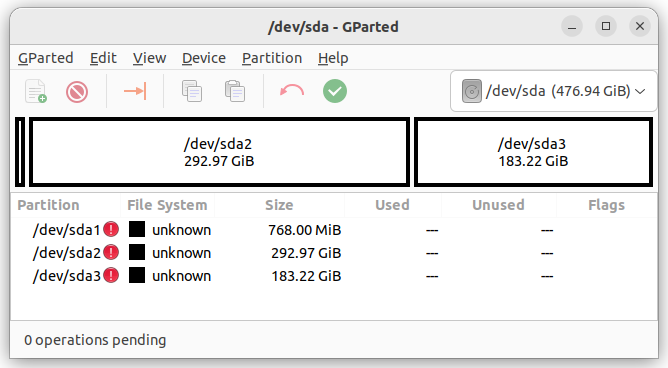Fragile laws, broken laws, outdated laws
The most powerful authoritarian government in the world has locked down its most economic productive city over a month ago. It has since mobilised Shanghai municipal government, Chinese army, local volunteers, and ordered other provinces to send help to Shanghai. Yet, despite all the effort (at least seen on the news), Shanghainese are starving, literally. Many hospitals are closed to non-COVID patients, many with long term diseases are therefore unable to sustain treatment, resulting in unnecessary casualties. Everyday there are reports of citizens, civil servants, medical staff and other people sustaining the fallout. Local government overwhelmed, logistics broken down, people committing suicides, and until very recently, infected children regardless of age being separated from their non-infected parents. It is difficult to state the seriousness of the situation in Shanghai. It is more than dire, it is hopelessness.
The United States is the proceeding global power after the collapse of the United Kingdom. Both countries share the common law system, and has intertwined origins. For those not familiar with the terms ‘civil law’ and ‘common law’, they refer to different systems of laws where the major difference is court judgements in common law jurisdictions typically hold precedent value, meaning case outcomes for similar situations tend to be similar, whereas judgements in civil law jurisdiction typically do not hold precedent value. This means that in civil law, the law is the law as interpreted by different courts each time, while in common law, the law is the law as created and evolved through court judgements. Court cases in common law can be more important than the law itself, as it provides additional meaning. The US Supreme Court famously ruled same-sex marriage to be constitutionally protected when the US constitution said nothing about same-sex marriage.
Common law provides more flexibility for the society and freedom for the individual. While most civil law countries require a mandatory national ID, Hong Kong and Singapore are the only common law ones requiring so. However, as technology and how the world is shaped continues to progress, the common law system in its current form fails to keep up with its time.
Employment laws are unable to address the issues of remote work, since the assumption was employment had to be performed at the work site. Hong Kong recently faced such a dilemma of the validity of treatment prescribed by a physician licensed in Hong Kong while being physically outside of Hong Kong to a patient in Hong Kong. Where do one country end and another began? Once I step on a Cathay flight taking off from New York, Hong Kong laws apply and I can get my wine legally before 21. Laws are created based on assumptions from past experiences, and as such is unable to fulfil their original intentions when the underlying assumption has shifted dramatically.
The fundamental issue hindering arguments for a planned economy is justified in criticism towards the current legal system. Information is asymmetrical for different stakeholders and even if it is perfectly shared, there is latency which means circumstances on the ground would have changed by the time a decision comes from the top, and thus no longer reflects the actual needs. Government and firms are in direct contrast with each other. While government acts with authorisation of law, companies act without prohibition of law.
Despite all the criticisms Chinese legal system gets (often quite rightly so), there are lessons that can be learnt. Chinese cities and counties are empowered to make regulations that have legal force to govern themselves as they see fit. This is contradictory to the usual image that China as a unitary state, which will perhaps be explored in a future article. Back to the point, what China has done is essentially employing different cities to test out different regulations in action, before compiling lessons learnt in all of them and create a single uniform law. This is a very pragmatic approach and allows for a very efficient legal system, one that is both needed to support the tremendous growth and to govern a country of over a billion. Shanghai in 2022 shows what could happen if a government is not as efficient as the market, which is (almost) always. Similar results can be expected from laws that fail to keep up with the times.
In a globalised world dominated by multinational firms, companies choose the government they work with instead of the other way around. Venue shopping on a global scale. It is a world where some companies are more powerful than many countries, and while becoming entirely subordinate to the will of private firms is not something any country would wish for, it is increasingly the reality. While seemingly different on the surface, the government and firms actually have a lot in common. Government is just as concerned about the bottom line as companies are, except the word for it is “GDP”. Shareholders the citizens, board of directors the cabinet, and share price the Human Development Index (HDI). Whatever you call it, the fundamentals do not change. Trust in the future keep shareholders from selling and citizens from emigrating, good management keep employees from quitting and citizens from “laying down” (躺平 tang ping, a Chinese social trend similar to the “anti-work” sentiment), and satisfactory growth keep the seat at the highest office, and revolutions at bay. Dollars keep companies coming and governments running. Firms and governments are not that different after all. As such, it is even more surprising to see the lack of communication and cooperation between them, to the point of viewing each other as enemies. Given interaction is long term, this cannot be simply explained by calling it a Prisoner’s dilemma but rather long term game theory applies, to an extent. The problem is the government’s priority changes every few years once someone new is elected, rendering prior co-ooperation meaningless. Singapore provides clues in the way out, maintaining consistent governing standards over decades. While it is certainly not perfect, it is most definitely better than the United States’ system offers. “Checks and balances”, more like “Clogged and barely functions”.
“Empires … are little more than sandcastles. Only the tides are forever”. — Inspector Kido, Man in the High Castle
Tide has turned. Tide will turn. Tide is turning.