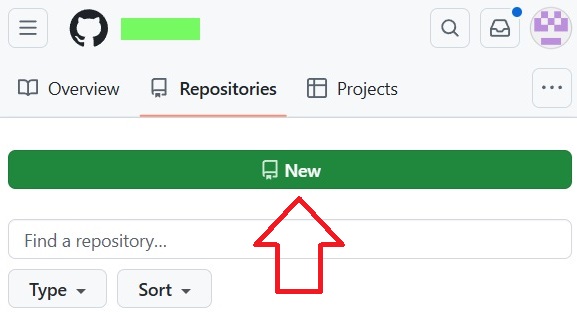Painting Victor Hugo’s Notre Dame
Few nineteenth century novels were featured in as many paintings and prints as Victor Hugo’s story of Quasimodo and Esmeralda, told in his Notre Dame de Paris, most popularly known as the Hunchback of Notre Dame.
Hugo’s book has a curious origin. In the 1820s, the great cathedral of Notre Dame in Paris, probably the city’s most visible and distinctive building, underwent restoration to repair the damage that had occurred during the Revolution. One of the foremen of the stonemasons working on the building was a ‘hunchback’ with a spinal deformity. Hugo became greatly interested in the cathedral’s Gothic architecture, and was keen to raise awareness of its importance and beauty. In 1829, he started work on this novel.
After an intense final few months of writing, Notre Dame de Paris was published in early 1831. It became enormously popular, and has been the basis for over a dozen movies since 1905, TV series, plays, operas and musicals, and ballets. As a result, its hunchback hero Quasimodo has developed a life of his own in modern legend.
Set in Paris in 1482, its central characters are Quasimodo, the bell-ringer of the cathedral who not only has a spinal deformity, but is nearly blind and largely inarticulate, and Esmeralda, a beautiful young dancer, thought (incorrectly, it turns out) to be a gypsy, who is the object of much male lust, and has a pet goat Djali who performs tricks.
Quasimodo’s guardian, the Archdeacon Frollo, lusts after Esmeralda and orders the bell-ringer to kidnap her for him. Quasimodo’s attempt fails, and the following day he is punished by a flogging and being put in the pillory. While there, he is badly dehydrated and calls for water, provided by Esmeralda. She’s later arrested and falsely charged of attempted murder, for which she is sentenced to death by hanging.
As Esmeralda is being led to the gallows, Quasimodo swings down on a bell-rope and carries her off to sanctuary inside the cathedral. However, the court of parliament then decides to remove her right of sanctuary, making her liable to arrest. Local gypsies rally to this, and charge the cathedral to rescue her.
When Quasimodo sees the gypsies, he assumes that they want to hurt Esmeralda, so drives them away; when the king’s men arrive, he misunderstands their purpose, and tries to help them. Esmeralda is then ‘rescued’ by the Archdeacon, who tries to seduce her, then to betray her when she rejects him.
Esmeralda is finally taken to the gallows, where the Archdeacon laughs as she is killed. Quasimodo gets his revenge by pushing the Archdeacon from the height of the cathedral, then goes to the cemetery where he dies of starvation while hugging Esmeralda’s corpse. Much later, they are discovered still in their embrace; when their bones are separated, Quasimodo’s turn to dust.

Probably one of the earliest paintings to show Victor Hugo’s story is this undated work by a Mademoiselle Henry who is claimed to have lived between 1790-1873. It shows Quasimodo Saving Esmeralda from the Hands of her Executioners: the bell-ringer has just swept the young woman from the gallows, and she has swooned away on his shoulder. He carries her in through the main entrance of the cathedral, to claim sanctuary for her. Her pet goat Djali is at the top of the steps. The rope running down the steps is the bell-rope on which Quasimodo swung down onto the gallows.

The strange Belgian narrative painter Antoine Wiertz painted a pair of portraits in 1839 showing the novel’s male and female leads. This is his Quasimodo, who resembles the figure in the painting above. Wiertz doesn’t appear to have been happy with this work, and labeled it a bad study.

For his portrait of Esmeralda, Wiertz used his favourite model, and an affectionate goat. The letters on her lap spell Phɶbus, the name of the captain of the King’s Archers, who she is convicted of attempting to murder.

Louis Boulanger painted this fascinating and painterly group of Six of Victor Hugo’s Characters in 1853, apparently for a friend. Clockwise from the top left they are Don Ruy Gomez, Don César de Bazan, Don Salluste, Hernani, Esméralda and De Saverny, but there’s no goat.

Jozef Van Lerius’ portrait of Esmeralda and Djali, which must have been completed before the artist contracted meningitis in 1875, is startlingly realist and gently erotic. Djali is shown with gold horns and hooves, and in front of the girl are, once again, the letters forming the name Phɶbus.

William-Adolphe Bouguereau’s Little Esmeralda from 1874 conforms less to Hugo’s character. She is fair and would never be taken for a ‘gypsy’, and is seen carrying wild flowers out in the country, perhaps on the coast of Normandy. She does, though, have Djali as her companion.
There have been many illustrated editions of Notre Dame de Paris, in its original French, English and other translations. Among them is an edition published in 1889, with engravings based on a series of drawings made by the Naturalist Luc-Olivier Merson between 1881 and 1889, three of which I show here.

This shows Esmeralda taking pity on Quasimodo when he had been flogged and put in the pillory, by giving him a drink of water. Naturally she is accompanied by Djali.

Esmeralda and Djali are here seen with Phɶbus, I think.

This is Merson’s treatment of Quasimodo carrying the swooning Esmeralda from her first brief visit to the gallows up into the sanctuary of the cathedral.