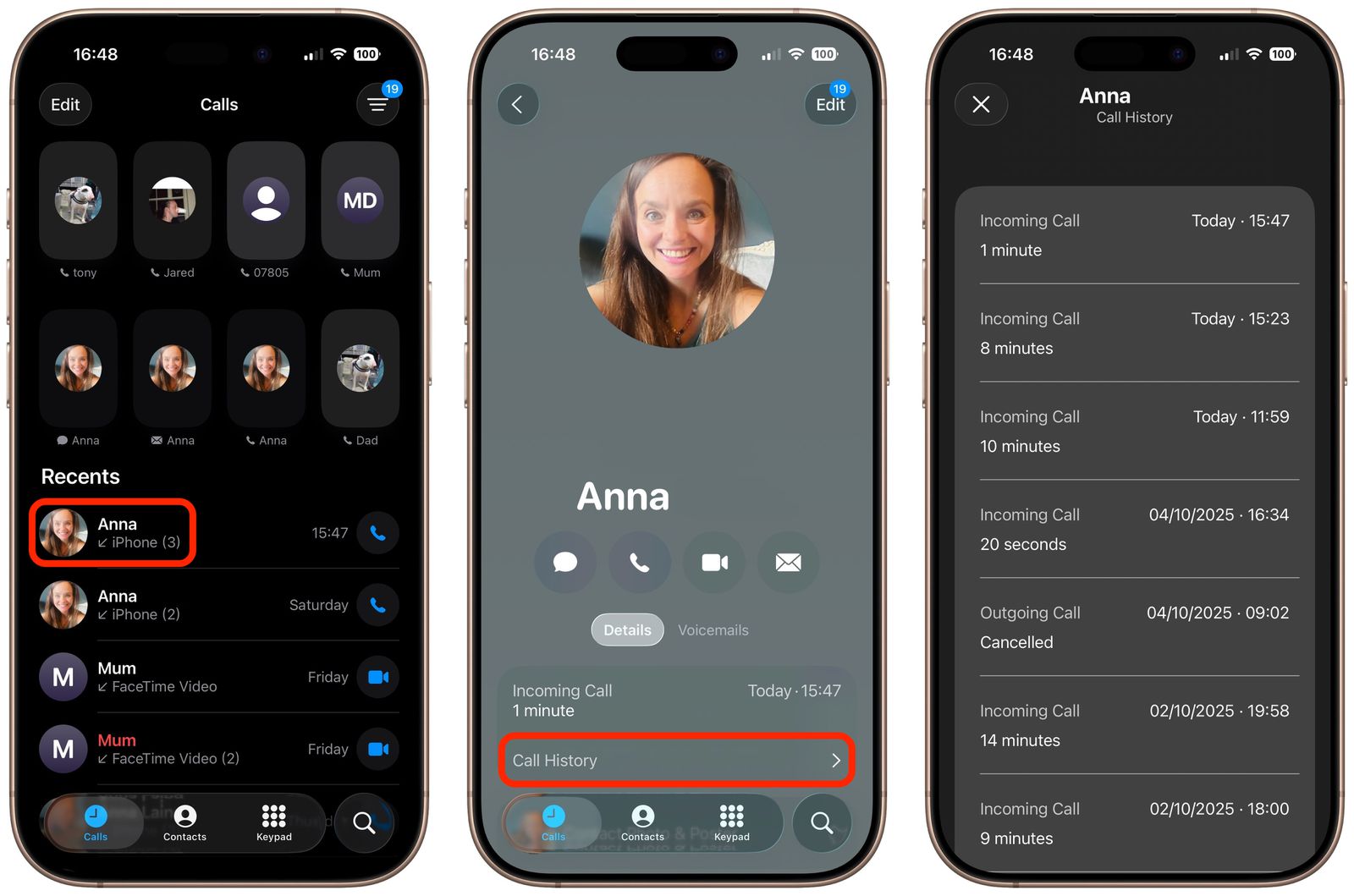Normal view
苹果内购没有取消订阅,由于锁卡也不会扣费,相当于免费使用?
目前订阅的是 Claude Pro ,通过美区 id + 美区 pp + 国内信用卡。
之前是按月订阅,消费前解锁卡,消费后把卡锁上。已经如此操作 2 次。
这次由于忘记取消订阅,但是由于信用卡被锁导致扣费失败。我以为订阅已经过期了,就只是正常使用网页来使用 claude 。节前一天偶然发现,个人那仍然显示 Pro ,就试用了一下 claude code ,发现正常可以使用,apple 订阅里仍然显示可用。
每周内购都会再次发起扣费,由于锁卡所以还是会扣费失败。我不清楚这样会对我的美区 id 和 pp 有什么影响会不会触发风控,所以在扣费失败 2 次后,手动取消了订阅。
有个疑问,这个订阅的钱亏在哪里? claude? apple? 还是 pp? 这算是一个 bug? 总不能可以一直免费下去。
iPhone 非官方维修数据安全等问题
最近手头一台 iPhone 进水导致屏幕绿了,考虑再三决定走非官方维修( ps:官修给我感觉也不是那么靠谱,之前一台 MacBook 修完后盖卡扣都没按下去就返给我了),手机已经用 PC 上 apple 设备备份了,也通过远程抹除了数据; 疑问:数据安全可控吗?因为完全看不到屏幕,只能盲操作抹除,后续也收到 email 说已经抹除。在 PC 上的备份能恢复到重置的 IOS 系统上吗?
Apple has released an update to XProtect for all macOS
Apple has released its weekly update to XProtect, bringing it to version 5318. As usual, it doesn’t release information about what security issues this update might add or change.
This version makes several changes to the Yara definition for MACOS.COMPLIANTPIRATE.DEFU, but doesn’t add any new detection rules.
You can check whether this update has been installed by opening System Information via About This Mac, and selecting the Installations item under Software.
A full listing of security data file versions is given by SilentKnight and SystHist for El Capitan to Tahoe available from their product page. If your Mac hasn’t yet installed this update, you can force it using SilentKnight or at the command line.
If you want to install this as a named update in SilentKnight, its label is XProtectPlistConfigData_10_15-5318
Sequoia and Tahoe systems only
This update has now been released for Sequoia and Tahoe via iCloud. If you want to check it manually, use the Terminal commandsudo xprotect check
then enter your admin password. If that returns version 5318 but your Mac still reports an older version is installed, you should be able to force the update usingsudo xprotect update
However, if the regular update has been installed in the old location, XProtect is likely to update its new location from that. There’s nothing you can do to force that, but it may well explain why your Mac seems to have updated itself.
Updated 0450GMT 9 October 2025.

你们的 iPhone 都贴膜了吗
我首发的时候入手了 iphone17pro max 港版 512 的贴了一张倍思的膜 然后差不多一周了 边角总是有小气泡出现 目前的话 iphone 基本上都是一年一换 所以有点不太想贴膜了 看着难受
家庭共享 APP 时需要打开共享付款方式,付款方式会共享账户余额么
共享的付款方式优先级是组织者账户余额-组织者的付款方式(银行卡、微支之类的)-成员账户余额-成员的的付款方式么
Infuse iOS 下载影视剧到本地,删除后好像没有释放空间,从哪里找到这些内容?
元数据只有 2G ,但在应用管理里面,文稿与数据显示 28G ,这些内容从哪里可以清除?
NB! iOS26 支持显示某个联系人的通话历史了!
苹果终于想起来 iPhone 是个手机了
![]()
啥时候在 imessage 和 email 里能显示联系的具体号码和邮箱呢?
apple 折旧回收通过快递回收有安全风险吗
折旧设备,apple 安排顺丰上门回收。我在想,如何确保这个过程中,手机不会被更换呢?通过序列号吗?
请问土区付费的 icloud 怎么改成美区付费?
闲鱼上的美区 apple one 超大杯为什么这么便宜?
太离谱了,官网$37.95/mo 。闲鱼季卡¥45 ,年付¥180 ,比马来西亚区官方价格还便宜(关键人家还全好评),如果是正规渠道,那我自己开啥车,直接上别人车得了。
国行 iPhone air 挂梯子能绑定国外的 esim 吗?
如果国行 iPhone air 通过改变定位去挂国外的 esim 是否可行?
apple 美区苹果账号余额如何变现
想请教下大家有么有其他方式可以将余额变现的方式。
公司是做境外贸易和一些苹果相关的业务现在有一些美区的苹果账号,里面有不同数量的余额,都是通过正规礼品卡充值进去的,之前做的是从苹果官网下单硬件设备,然后转卖,现在很多余额花不出去。
搜了一下发现余额( credit )是不能用来赠送的,赠送只能使用绑定信用卡(银行卡)的方式付费,而且即使有余额也是扣卡里的钱,所以肯定是用不掉的。
想请教下大家有么有其他方式可以将余额变现的方式。 目前我所了解的就是可以登录别人的应用或者游戏,然后通过我的 AppleID 来给他购买,还有一些 app 付费应用之类的。
闲鱼上的美区 apple one 超大杯为什么这么便宜?
太离谱了,官网$37.95/mo 。闲鱼季卡¥45 ,年付¥180 ,比马来西亚区官方价格还便宜(关键人家还全好评),如果是正规渠道,那我自己开啥车,直接上别人车得了。
icloud family 可以跨区吗?
比如说主账号(付费的那个)是国区的,共享家庭成员是美区或者其他区的。
主要需要用到相片同步和备份,也即存储功能。
更 tricky 的问题是:国区应该是云上贵州?那么共享给美区后,美区也会用云上贵州吗?还是云上德州?
然后共享的话,是存储空间平分?(例如订阅 2tb 的,两个人平分 1tb )
有人遇到 macbook 和 iPhone 无法接力吗
好久了。 macbook 买回来的时候可以完成接力。 我也不知道自己做了什么操作,双向接力都无法成功。 但是打开手机的 chrome 和邮件,电脑上还是会显示。 手机的镜像也可以通过 macbook 上的软件打开。
ps 诡异的是我在电脑上重新创建一个用户登陆相同的 icloud 账户,是可以完成接力! 有大神吗
2025 年底了, iPhone 还不支持 VOLTE 视频通话功能吗
如题,楼主已入 ipad 和 MacBook ,但手机之前都是安卓用户,年底打算换 iphone 17 ,查了下网上的坑点:例如没有侧边返回、没有 NFC 、没有红外、安装小众软件麻烦等,感觉有影响但不多 但是今天尝试给一个用 iphone 的亲戚打视频给打麻了,总是提示用户手机不支持,自动跳转到语音通话,后面一查,最新的结果在 2024 年,说 iphone 为了推自家的 facetime ,拒绝接入国内运营商的 VOLTE 视频通话。朋友们现在支持的情况是怎样的呢?有无改进,or 还是原样? PS:我打视频一直都是用 VOLTE 视频,发热低,也不吃流量,微信那个视频太烂太菜了
有没有觉得 iOS 现在删除 App 好繁琐
现在想在桌面上删除个 App ,至少要点击四次,才能删除一个 App 。
iOS 上第一次长按弹出菜单,第二步点击“移除 App”,第三步点击“删除 App”,第四步点击“删除”,才成功删除掉。
iPadOS 上第一次长按弹出菜单,第二步点击“选项”,第三步点击“移除 App”,第四步点击“删除 App”,第五步点击“删除”,才最终删除。
2025 年了 iPhone 照片还有什么非 iCloud 的备份方案吗?
如题。
iCloud 同步太难了,太慢了……而且绑定了苹果……
最好是有开源替代的可以加密保存到 s3 的,大家有推荐吗?
谢谢各位
最近有 v 友成功在苹果官网买礼品卡成功了吗?求指导
今天因为想订阅美区 icloud+ ,因此想给美区的 id 充值一下。
几年前在 https://www.apple.com/shop/gift-cards 用招行卡购买成功,因此这次再次想试一下。
结果以下组合都失败了:
- apple pay + 海外(非大陆非美国)信用卡 (账单地址是大陆的)
- 直接输入海外(非大陆非美国)信用卡(账单地址是大陆的)
- 直接输入招行 master 卡(账单地址是大陆的,+信息之类的都是英文填写)
- 直接输入招行人民币银联卡(账单地址是大陆的,+信息之类的都是英文填写)
。。。
都失败了,我是大无语了。
我想到几个原因:
- 可能是 ip 问题?
- 我写的送礼人和收礼人都是 apple id email ,难道同一个 id 不可以?
最后都失败了之后,去 pockyt (支付宝那个渠道)购买了。。但是应该还是苹果官网比较稳,有 v 友最近购买成功了的吗?具体是什么组合购买成功的?卡、账单地址、送礼人收礼人都是怎么排列组合的?
除了官网,还有什么靠谱渠道? pockyt shop 靠谱吗?美亚可以用国内信用卡吗?
谢谢各位!
iPhone 17 pro max 充电还挺快的,洗个澡就差不多了
34%开始充电的,用的是小米的 67w 充电头,原装的线,看了下记录 30w 维持了 12 分钟左右,后面就变成 25w,15w ,10w ,5w
20 分钟的样子就冲到 70%-80%了
![]()
[内购限免] Affinity for iPad 内购限免(3 件套)
Apple has released an update to XProtect for all macOS
Apple has released its weekly update to XProtect, bringing it to version 5317. As usual, it doesn’t release information about what security issues this update might add or change.
This version adds five new detection signatures to its Yara file. These include another newcomer with four signatures, MACOS.DAILYDUMPLING, and MACOS.SOMA.SEEND to add to the large Amos/Soma family.
You can check whether this update has been installed by opening System Information via About This Mac, and selecting the Installations item under Software.
A full listing of security data file versions is given by SilentKnight and SystHist for El Capitan to Tahoe available from their product page. If your Mac hasn’t yet installed this update, you can force it using SilentKnight or at the command line.
If you want to install this as a named update in SilentKnight, its label is XProtectPlistConfigData_10_15-5317
I apologise for the late announcement of this update, which seems to have been released after 22:00 GMT on 30 September, but was still incomplete here through the whole of today, 1 October.
Sequoia and Tahoe systems only
This update has already been released for Sequoia and Tahoe via iCloud. If you want to check it manually, use the Terminal commandsudo xprotect check
then enter your admin password. If that returns version 5317 but your Mac still reports an older version is installed, you should be able to force the update usingsudo xprotect update

现在通过在 iPhone 的邮件账户里添加第二个 appleID 的形式实现更新 app 的方式还安全吗
目前主用的 apple id 是美区( icloud+appstore )
但有些 app 只有中区和港区才可以下载,之前看到有说法可以在邮件账户里添加第二个 appleID 的形式实现更新 app 无需切换 appstore 登陆账号。
不知道现在这种方式还是否安全,有无其他负面影响?
感谢!
Apple has just released macOS 26.0.1 Tahoe, 15.7.1 and 14.8.1
Apple has just released macOS 26.0.1 Tahoe, which fixes the problem upgrading to 26.0 on Mac Studio M3 Ultra models, and apparently fixes other urgent bugs.
For Apple silicon, the update is a 1.76 GB download.
Tahoe 26.0.1 fixes a single vulnerability, although Apple doesn’t report that it’s already being exploited. The same is also fixed in Sequoia 15.7.1, and in Sonoma 14.8.1.
macOS 26.0.1 has build number of 25A362, Safari version 26.0.1 (21622.1.22.11.15), and a Darwin Kernel version of 25.0.0. There has been no change in iBoot firmware, which remains at 13822.1.2.
As Apple hasn’t been forthcoming about what else has changed, here’s my list:
- Passwords app has gone from version 2.0 to 2.0.1, suggesting it has at least one significant bug fixed.
- AppKit framework has had an increment in build number, also suggesting bug fixes.
- CoreText framework likewise, with bug fixes for a higher build number, possibly related to the fixed vulnerability in font handling.
- Security framework has a substantial increase in build number, implying bug fixes there as well.
Otherwise, remarkably little has changed.
Updated 1910 29 September 2025.

去 apple 换个电池差点被气死
预约了直营店换电池,到达时间晚了几分钟,现场人员说已经安排好了让坐在一边等着即可,因为之前有过维修经验大概等了 20-30 分钟才来人做检测,所以这次等了 1 个多小时才感觉好像哪里出问题了,去问店员发现售后流程被自动取消了。。。
询问原因,店员说刚安排了检测流程的瞬间,系统因为判定超时所以自动取消了,然后他们就没再管,后来道歉又说可以插队安排检测、维修,结果最后告知人太多实在排不上了,如果今天换电池就要把手机放在店里明天取,并且没有备用机,白白浪费时间真的气死!
马上就给 400 打电话投诉了,看看后续会给出啥处理结果
钱迹用了 1968 天了,今天开了终身会员,开心
A brief history of content caching services
One of the many fine details in macOS is its built-in support for a content caching service, both as server and client. This can be used for local distribution of macOS and other system updates, App Store updates, Apple media content such as Music and movie purchases, and iCloud content.
This appears to have originated as one of the new services added to Mac OS X Server 10.4 Tiger in April 2005, initially confined to a Software Update server. Apple’s online services were growing rapidly at the time, with the iTunes Store opening in 2003, and the first of its App Stores for iOS launching in 2008. Those were followed by the iCloud service in 2011. To cater for those, Apple added a separate Content Caching server by OS X Server 2 in 2012.
This shows the Software Update service in OS X Server 2 in 2012, with a list of some of the updates it had in its cache at the time.
At that time, a client Mac’s Software Update pane in System Preferences had to be pointed at the local server for that to be used instead of Apple’s. However, that didn’t work with App Store caching, for which the /Library/Preferences/com.apple.SoftwareUpdate.plist file had to be edited manually on each client to add a new property specifying the IP address of the local server.
macOS Server 5 in 2015 extended this further.
Features of the Software Update server then included the ability to limit the server’s bandwidth in its link back to Apple’s servers, and to control local network bandwidth used to transfer updates from the server to clients.
Amazingly, its original documentation is still available online here, and instructions for setting up clients remain here.
The Caching service worked with all content and apps provided by the Mac App and iTunes Stores, which of course included OS X updates, and is explained here. By this time, Macs and iOS devices connected to the local network would automatically find a server when it was running; there was minimal configuration for the server, and none for the clients.
When macOS 10.13 High Sierra was released in 2017, that brought update and content caching services to client Macs, and no longer required macOS Server, which was already in its terminal decline. These were configured in a new Content Caching feature added to the Sharing pane in System Preferences.
In essence, you designated one or more Macs as ‘parents’, to serve their cached content to ‘children’, which can themselves host caching services, to allow tiered setups. Initially, parents also needed to share their internet connection, required a minimum of iOS 10.3 for iOS devices, required a wired Ethernet connection to your router, and couldn’t sleep, so had to be run on mains power.
Although the content caching service has become quite widely used since, it’s never been as popular as it deserves. It remains remarkably simple to set up, as seen in these screenshots from 2020.
![]()
Clicking on the Options button let you set the cache location and its size.
![]()
Tabs were made available if you held the Option key before clicking the Options button, which then became Advanced Options. That let you set up clients, as well as other servers functioning as peers or parents, on more extensive networks.
![]()
These remain essentially the same today in Tahoe.
When Apple changed macOS updates in Big Sur, life became more complicated. When updating Apple silicon Macs, the first GB of macOS updates had to be downloaded direct from Apple’s servers, and it was only after that the remainder of the update could be obtained from a local caching server.
Apple has further extended the types of content that can be cached locally, to include
- macOS updates normally obtained through Software Update or the command tool
softwareupdate; - internet Recovery images from macOS 10.13.5 onwards when obtained in Recovery mode;
- apps and their updates supplied through the Mac and iOS App Stores;
- GarageBand downloadable content;
- iCloud documents and data, including Photos libraries;
- Apple Books;
- downloadable components for Xcode.
Most recently Rosetta 2, screen savers, wallpaper and AI models have been added to the list. Apple’s reference document is here.
Advanced server configurations are catered for by the command tool AssetCacheManagerUtil which can also provide performance information, and there are two additional tools available, AssetCacheLocatorUtil and AssetCacheTetheratorUtil. On the server, performance information is most readily accessed in Activity Monitor’s Cache view, which provides summary statistics for the local cache.
![]()
This includes the total size of data served for the last hour, 24 hours, 7 days, and 30 days. To view those graphically, the time period for the charts at the foot can be changed by using it as a popup menu.
![]()
![]()
These show what happened on my content caching server during the macOS 11.4 update in 2021, for which almost 30 GB still had to be downloaded from Apple’s servers, while just over 20 GB was served from its cache.
Over the last 20 years or so, Software Update and Content Caching services have been remarkably reliable, but in June 2022 there was a period during which updates to XProtect and XProtect Remediator failed to install correctly when attempted through a content caching server. Apple never explained what the cause of that was, but it was eventually fixed and hasn’t recurred since.
Then, out of the blue, iOS and iPadOS 26 introduced a new feature to identify and test a connected caching server.
To access this, in Settings > Wi-Fi tap the ⓘ button on your current active network, scroll to the bottom and tap Content Caches. Tap the active cache to see full details, together with a download test. Don’t bother looking for an equivalent feature in macOS 26 Tahoe, though, as it isn’t available yet. How odd.

When will macOS be updated in 2025-26?
No sooner have we recovered from upgrading and updating macOS to 26.0/15.7/14.8 than Apple has released the next round of betas. This article looks at what’s in store for us over the coming year, as far as macOS is concerned.
With pandemics hopefully behind us, Apple’s planned OS updates have settled into a more regular pattern. Release dates when Sonoma was the current version of macOS (2023-24) were:
- 14.0 – 26 September
- 14.1 – 25 October
- 14.2 – 11 December
- 14.3 – 22 January
- 14.4 – 07 March
- 14.5 – 13 May
- 14.6 – 29 July
- 14.7 – 16 September.
Over the last year (2024-25), Sequoia has been almost identical, allowing for the small vagaries resulting from our calendar:
- 15.0 – 16 September
- 15.1 – 28 October
- 15.2 – 11 December
- 15.3 – 27 January
- 15.4 – 31 March
- 15.5 – 12 May
- 15.6 – 29 July
- 15.7 – 15 September.
If Tahoe follows the same pattern, you can expect releases to occur on the following dates:
- 26.0 – 15 September 2025
- 26.1 – 27 October 2025
- 26.2 – 15 December 2025
- 26.3 – 26 January 2026
- 26.4 – 30 March 2026
- 26.5 – 11 May 2026
- 26.6 – 27 July 2026
- 26.7 – 14 September 2026.
If you’d like a week’s notice of scheduled updates, watch Apple’s Developer Releases newsfeed at feed://developer.apple.com/news/releases/rss/releases.rss for Release Candidates. For minor versions, those are normally released about a week before the intended final release, so RCs seen on 20 or 21 October are likely to be followed by the public release on about 27 October.
Those can of course slip a few days or even a week if there are serious problems remaining with a release candidate, and some may be rescheduled to coincide with hardware announcements. These are also the ‘minor’ version updates, and Apple is likely to intercalate ‘patch’ releases to fix any serious bugs or urgent security vulnerabilities. Those almost never go through beta-testing or release candidacy.
For those staying with Sequoia or Sonoma for the time being, those security updates are most likely on the same dates as those for Tahoe.
Finally, a reminder for those whose Macs are still running macOS 13 Ventura: the final security update to 13.7.8 was released on 20 August this year, and Ventura is no longer officially supported by Apple. If your Mac can run Sonoma or later, and you want continuing security updates, then you’ll need to upgrade it to Sonoma 14.8 or later.