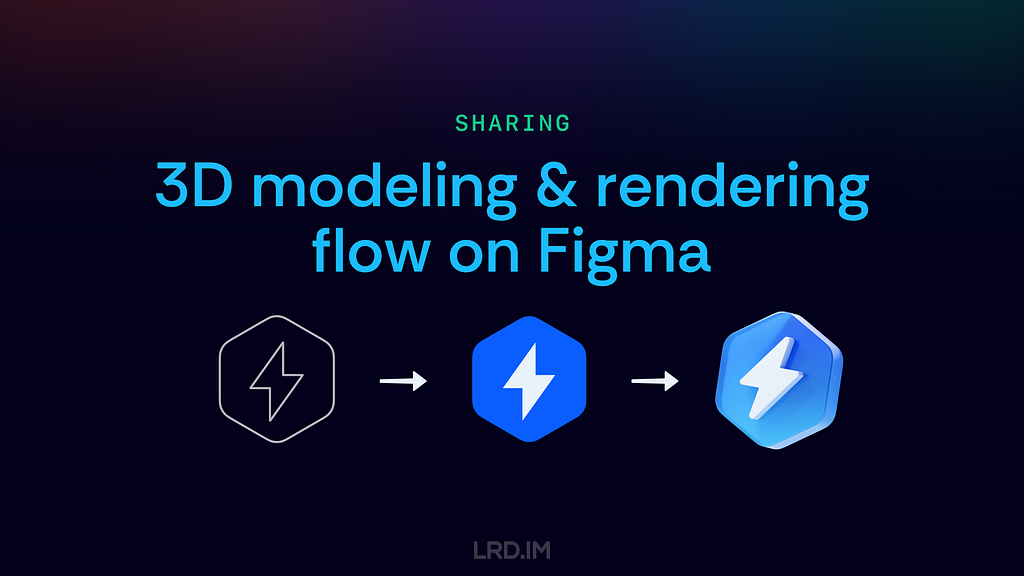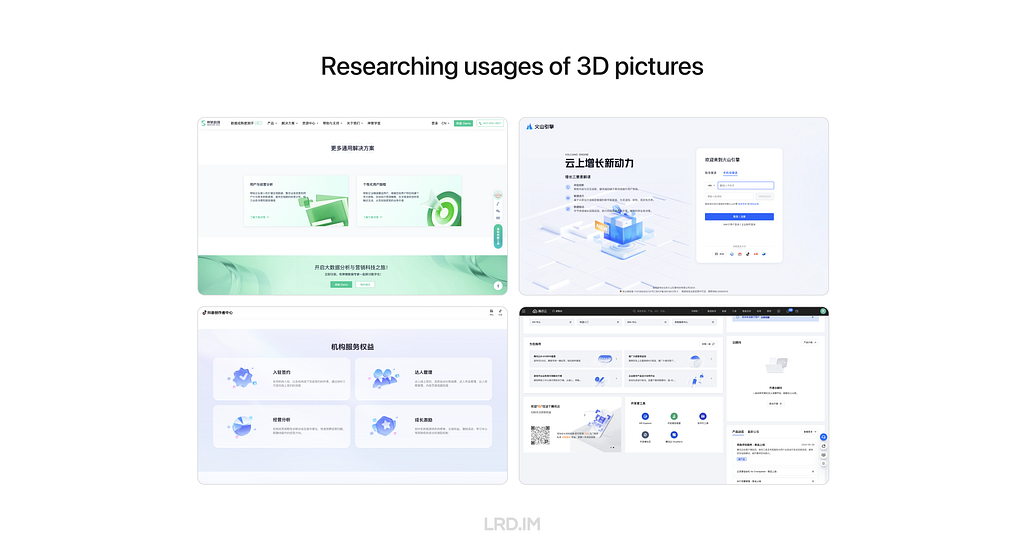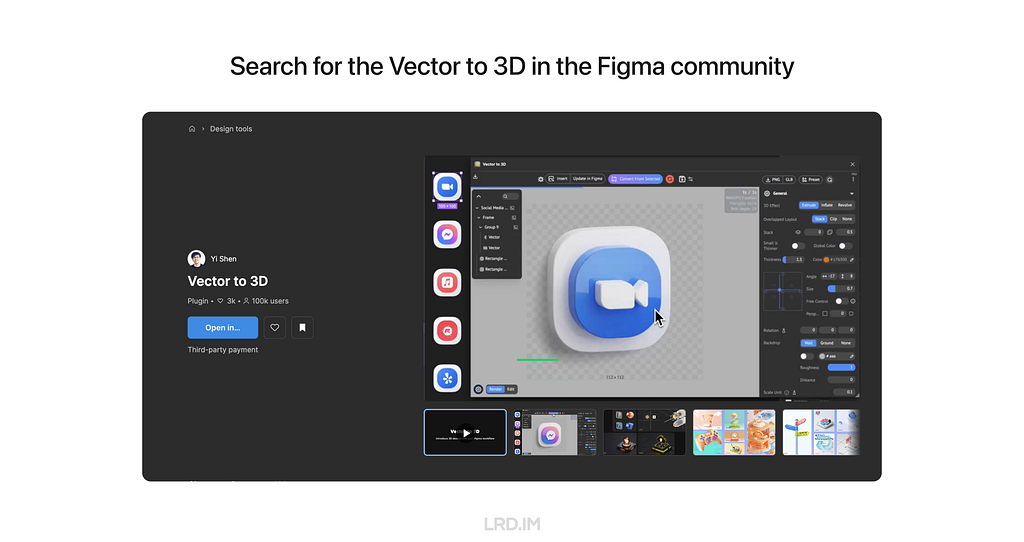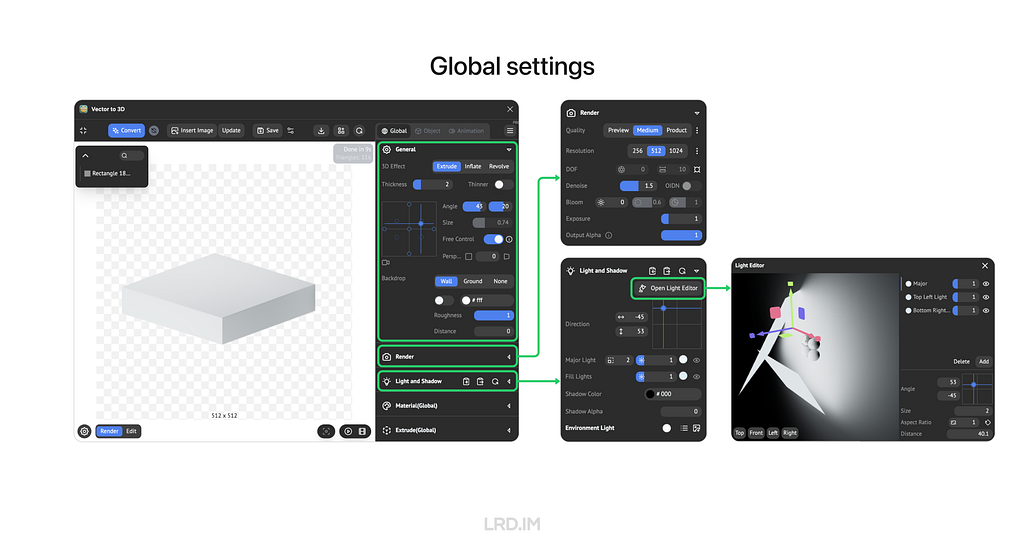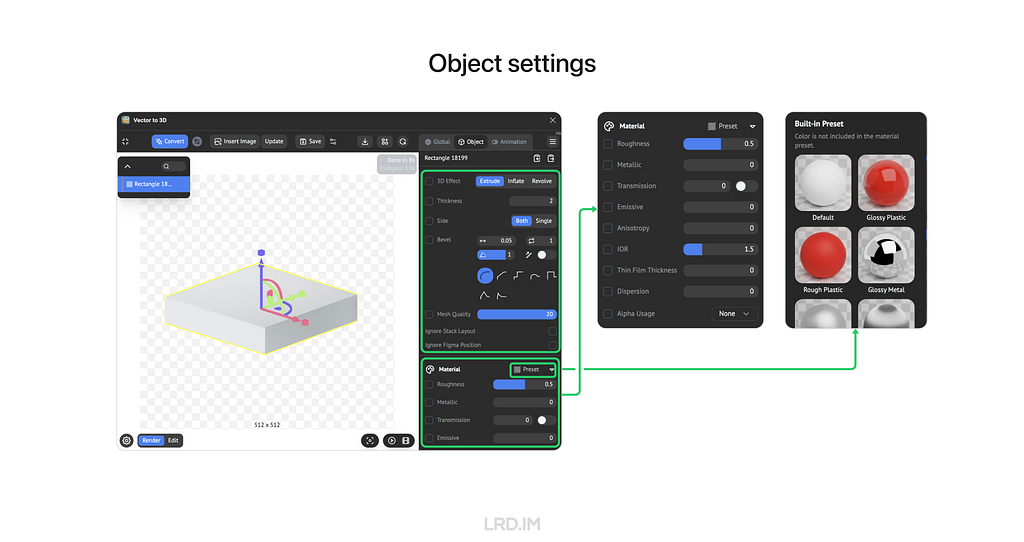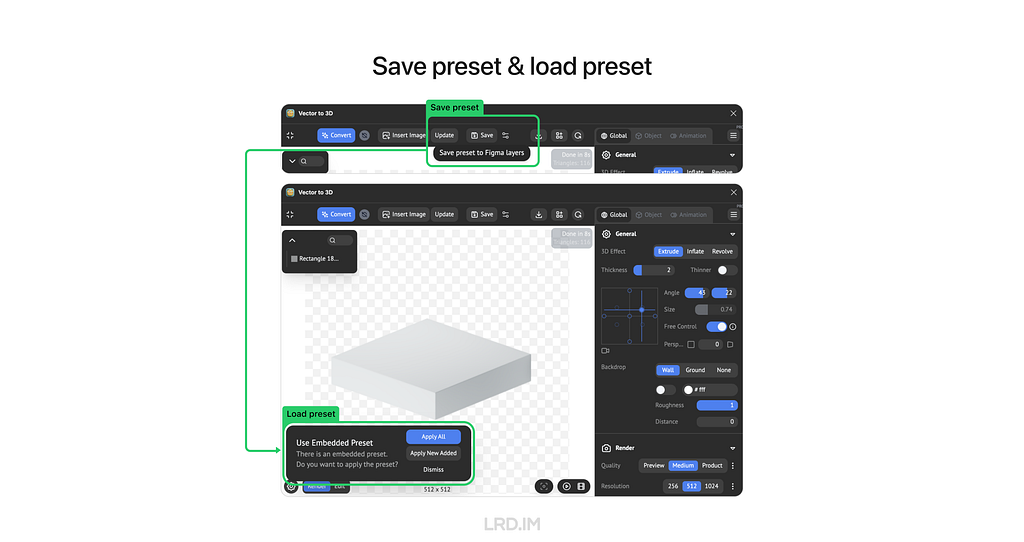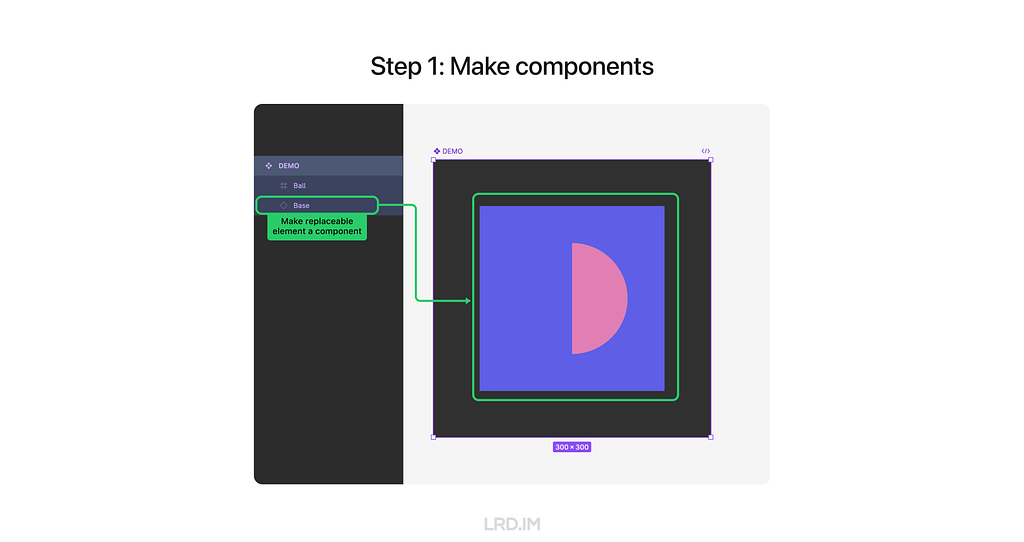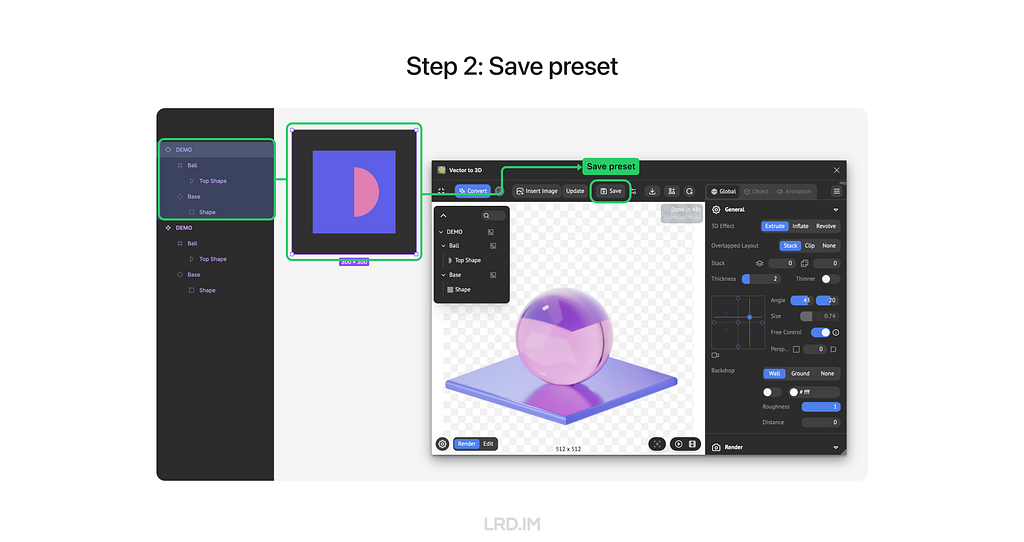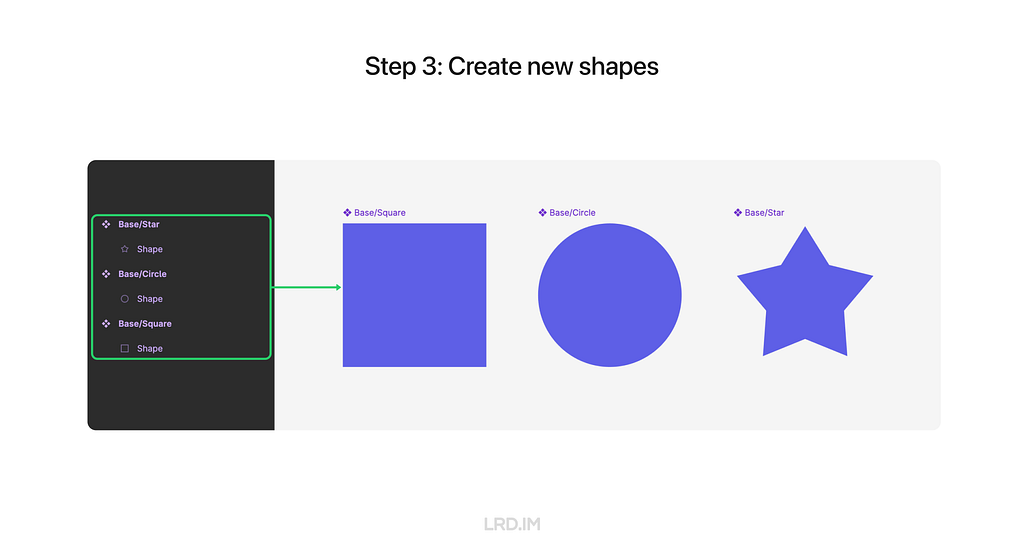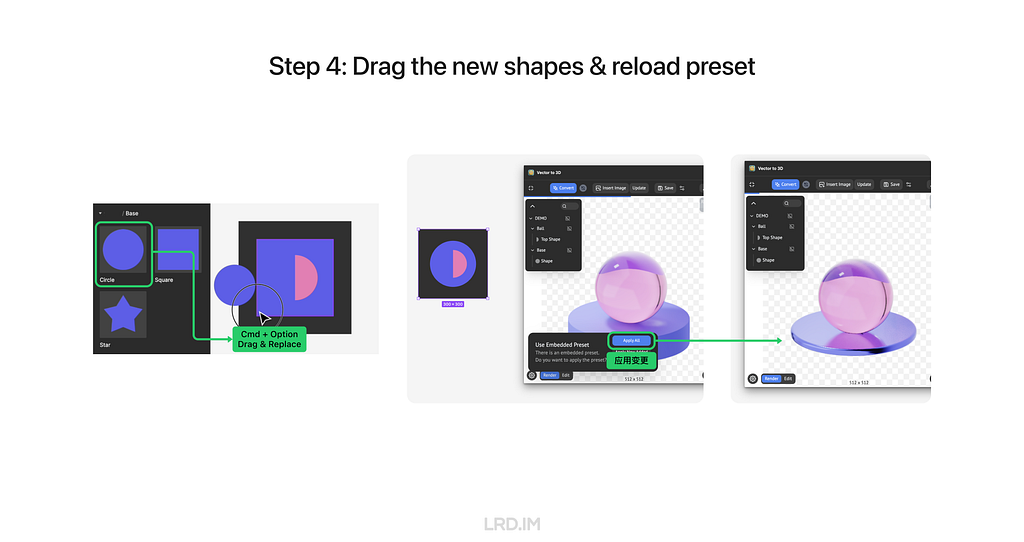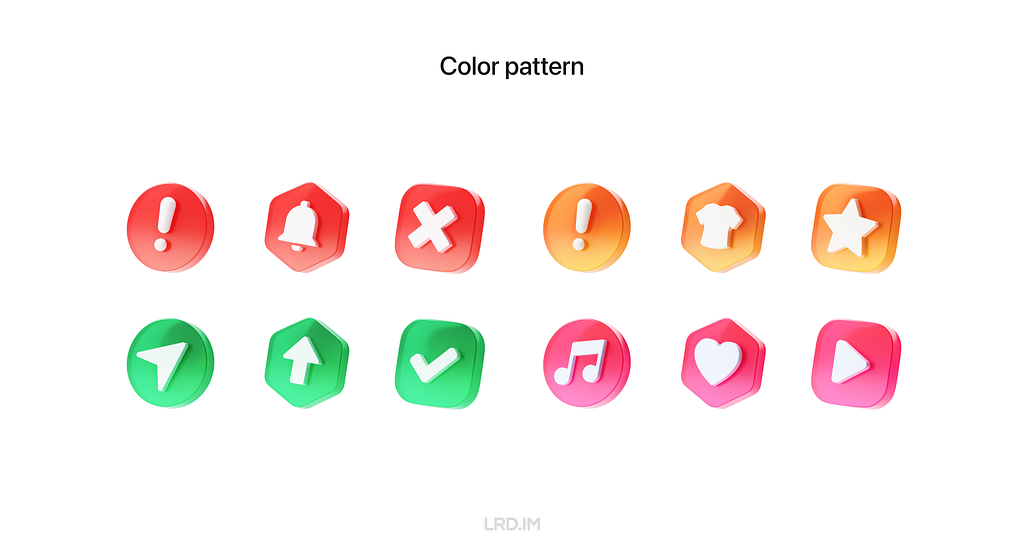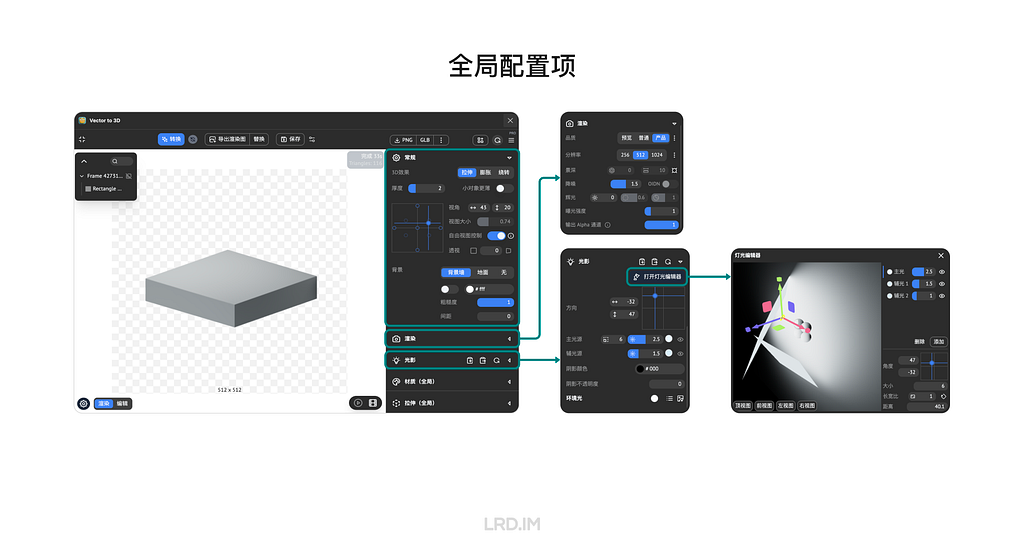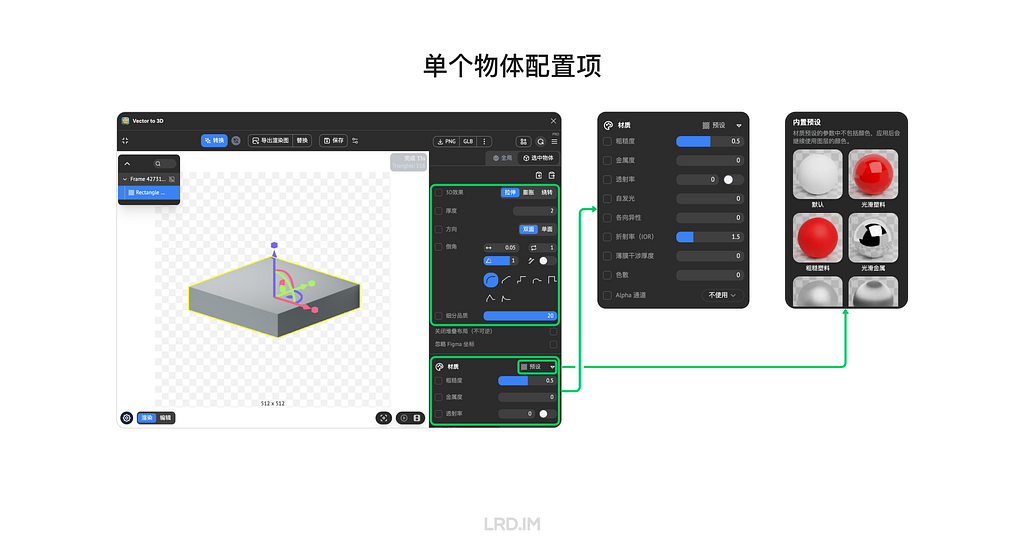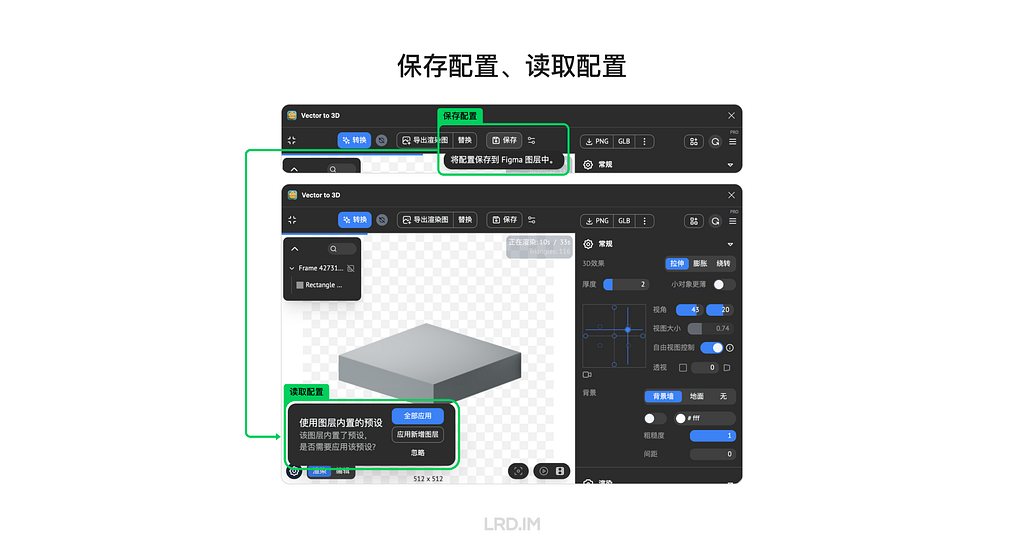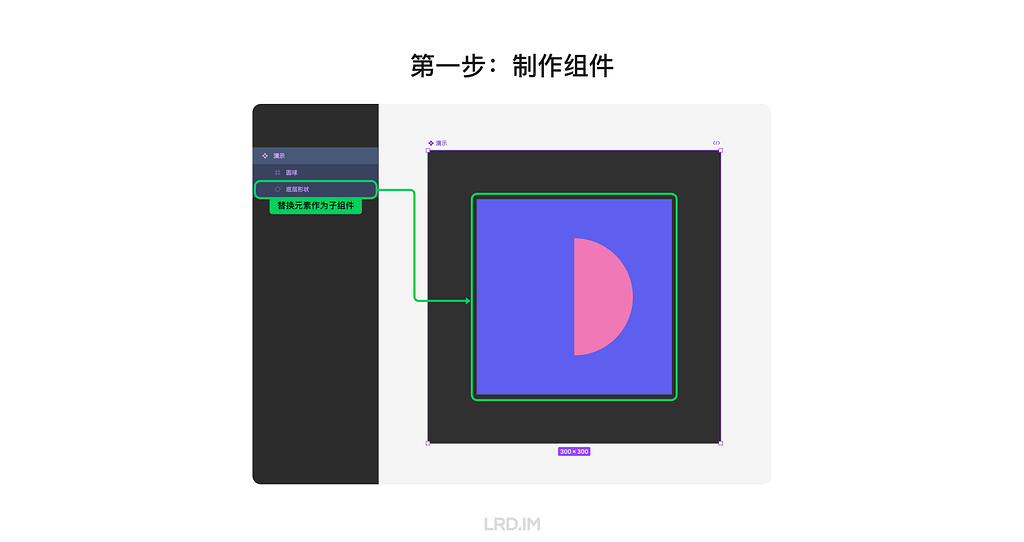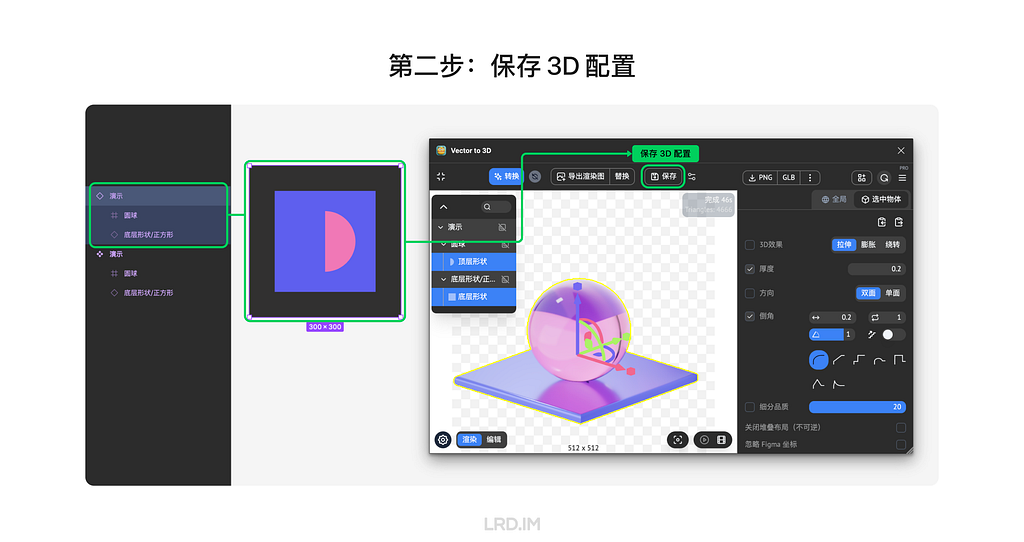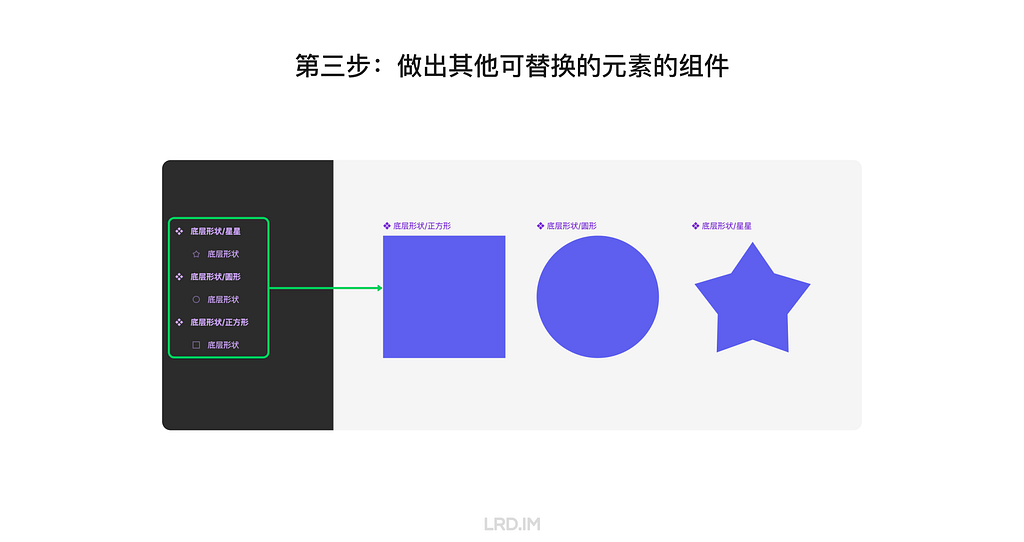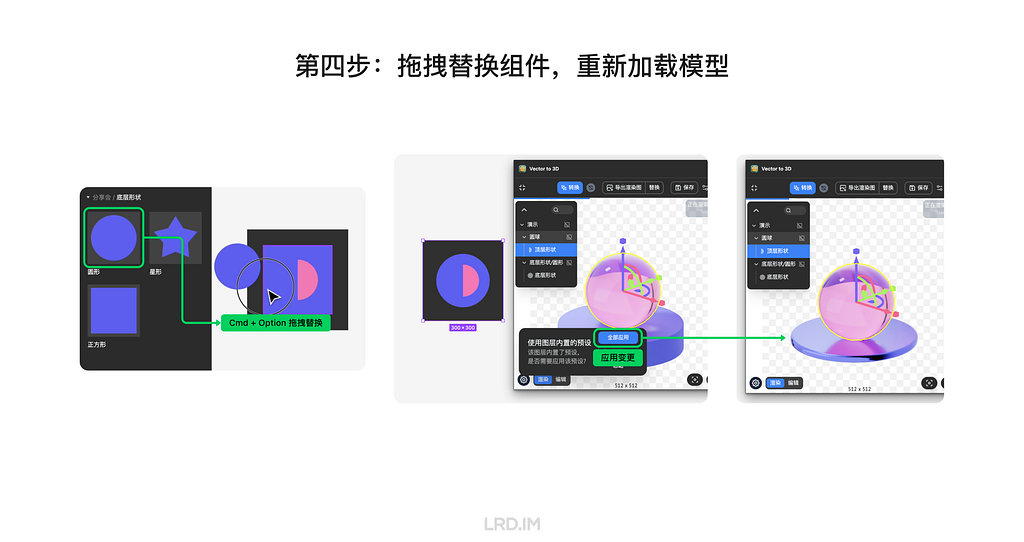Interiors by design: Studios, history and light
The revival of paintings of interiors in the middle of the nineteenth century flourished in several ways. For some, it was an opportunity to reveal their studio, and perhaps provide the viewer with a little insight into the artist. For others it was a way to recreate interiors of the past, or to deliver open-ended narrative.

The Painter and His Model (1855) shows one of Alfred Stevens’ young and fashionable models leaning over his shoulder, as he works on her portrait.

Stevens was an early enthusiast for the Japonisme that swept Paris. Insights into his life such as his The Psyché (My Studio) (c 1871) repay closer reading. The French word psyché refers to the full-length mirror seen in this apparently informal view of Stevens’ studio, the name deriving from the legend of Cupid and Psyche.
For this painting, Stevens doesn’t actually use a proper psyché, but has mounted a large mirror on his easel, perhaps to suggest that art is a reflection of life. A Japanese silk garment is draped over the mirror to limit its view to the model, breaking up her form in an unnatural way. At the lower right, the artist indicates his presence with a cigarette, and there is a small parrot who might imitate his speech. The studio is littered with Japanese prints and the artist’s canvases, and one painting on the wall is a study for his early What They Call Vagrancy, lacking most of its figures.

Léon Frédéric’s extraordinary Studio Interior from 1882 appears to be a fantasy self-portrait of the artist naked with a skeleton on his lap. The latter has been dressed up in undergarments with a long starry veil over them. His palette and brushes are at the lower right, and his clothes, including a top hat, are draped on chairs.

Lawrence Alma-Tadema’s Sunday Morning from about 1871 goes back to the interior of a house in the Netherlands in the seventeenth century. The mistress of the house has just had a baby, and her midwife is holding that baby as she looks out into the daylight. This is a smaller version of a previous painting by Alma-Tadema titled A Birth Chamber, Seventeenth Century (1868), that extended the view to include the mother in bed.

The Music Room, painted by Herman Frederik Carel ten Kate in 1871 using oils, shows the fine quality of his conservative oil paintings. It’s worth bearing in mind that at this time the French Impressionists had already established their very different style, and this work is more typical of paintings from a century earlier. While this music room features a couple singing to the accompaniment of the piano, and there are musical instruments in the centre foreground, everyone else in the room is engaged in decidedly non-musical activities.

In 1872, James Tissot embarked on a series of paintings and engravings set in a tavern on the bank of the River Thames in London, probably in Rotherhithe or Wapping. The first to be exhibited was his An Interesting Story (c 1872). It’s the late 1700s, and an old soldier is telling one or more pretty young women interminable and incomprehensible stories about his military career, with the aid of charts spread out on the table. Here, the story is dubbed ‘interesting’ in irony.

Edgar Degas painted A Cotton Office in New Orleans in 1873, when he visited his mother’s family in New Orleans. It features several family portraits, and has a narrative background, showing a cotton buyer visiting the Musson cotton merchants. The elderly gentleman wearing a top hat, in the foreground, is Michel Musson, Degas’ uncle, and a partner in the business. Edgar Degas’ brothers Achille and René are slightly further back on the left (leaning idly against the open window), and sat reading a newspaper, respectively. Standing at the desk on the right is John Lavaudais, the cashier. The figures echo and repeat one another across and into the depths of the room, in dress, posture, and appearance.
While almost everyone else in the painting is lounging around, business is being transacted between the buyer and broker on either side of the table covered with the cotton, the broker being at the centre of the canvas. This small pool of commerce within an image dominated by idleness and dolce far niente reflects the situation of Degas and his family at the time.

At about the same time in New York, the American genre artist Eastman Johnson painted a narrative work that only makes any sense when you know its title of Not at Home (c 1873), showing the interior of the artist’s home. Without those three words of the title, all you see is a well-lit and empty parlour, and the presumed mistress of the house starting up the stairs, in relative gloom in the foreground. At the right is a child’s push-chair, parked up and empty.
Those three words, of course, are the classic excuse offered in someone’s absence – “I am sorry, but the Mistress is not at home” – even when they are very much at home, but simply don’t want to see the visitor. So the title could imply that the woman is ascending the stairs in order not to see visitors. Or, if we know that this is the artist’s home, could it be that it’s Johnson himself who’s not at home?

Interiors don’t have to be domestic, as demonstrated by Louis Béroud’s early Staircase of the Opéra Garnier from 1877.
At about this time, Nordic artists started to realise the potential of interiors as explorations of light, led by the work of Harriet Backer.

Avskjeden (The Farewell) (1878) was probably Backer’s first really successful painting. It shows a grown daughter, left of centre, bidding farewell to her family as she leaves home. Backer probably painted this from her own emotional experience, as her father died in 1877, and she had informed her mother that she didn’t intend returning home, but to pursue her painting career instead.

When she travelled to France, her style began to loosen up: another early success was her Solitude (c 1880), her first painting accepted for the Salon in 1880. This was one of her first interiors featuring limited light, whose play was to become a dominant theme in her art.

Backer’s Blue Interiør from 1883 develops the theme of the play of light from the window on the person and contents of the interior of the room. Here the composition is complicated by the presence of a large mirror at the left.