Mac mini m4 硬盘读写速度也太慢了吧
家里有万兆 Nas ,想买一台功耗低的小主机,就趁 618 买了一台 256G 万兆 Mac mini m4,测了一下硬盘读写速度,太慢了,想换个 512G 的,一看国补激活后就不让退了😭

家里有万兆 Nas ,想买一台功耗低的小主机,就趁 618 买了一台 256G 万兆 Mac mini m4,测了一下硬盘读写速度,太慢了,想换个 512G 的,一看国补激活后就不让退了😭

如果选择硬盘盒是考虑到系统外置的速度和散热,那么我只把数据外置是不是直接买移动硬盘得了?
我之前在中国区 Apple ID 订阅了 Grow 高级会员,另一个美区 Apple ID 加入了家庭共享,以前一直能正常跨区使用。
但最近发现,如果 App Store 登录的是美区账号,Grow 就提示恢复购买失败,会员功能也无法使用,必须切回中国区账号才行。
给官方发了邮件没回复,有人遇到过类似问题吗?是 App Store 政策变了吗?还是 Grow 本身的问题?
家里有万兆 Nas ,想买一台功耗低的小主机,就趁 618 买了一台 256G 万兆 Mac mini m4,测了一下硬盘读写速度,太慢了,想换个 512G 的,一看国补激活后就不让退了😭

这段时间,有一款神秘 AI 硬件吊足了网友们的胃口——比肩 iPhone 和 MacBook 的使用场景和频率,但不带屏幕,又不是 AI 眼镜、AI 耳机、AI pin、iPod……它背后的老板还放言要「量产1亿台」。
OpenAI CEO 奥特曼和苹果前首席设计官艾维联创的 io 公司,究竟用 AI 捣鼓了什么「开辟新赛道的硬件设备」,好难猜啊!
于是,虽然奥特曼透露计划明年末正式发布该产品,但现在已有不少 X 网友忍不住打起了 AI「猜」图的主意。万一它知道些「内幕」呢,对吧?
目前市场上有关 io 首款硬件设备细节的爆料,主要有以下几点:
话不多说,先来看看 AI 创作博主 Ben Geskin 在 X 上甩出的「io 产品图」,有近 9000 人次的 X 网友前来围观。

综合来看,上图不仅覆盖了这几点核心爆料信息,印上了自家金主 OpenAI 的 Logo,还设计出了一种不常见的 AI 硬件形态——毕竟多少有点「撞脸」更常见的剃须刀、按摩仪、充电宝……

Ben Geskin 该帖评论区里,有其他 X 网友接力晒出其他款式的「io 产品图」。
由 OpenAI 的 ChatGPT 生成的「GPT 版 Apple Watch」:

不是 AI 眼镜、耳机自带摄像头,因此推导智能手表设有摄像头?倒也是说得过去。
由 xAI 的 Grok 生成的「便携桌面版 AI 摄像头」:

这种场合,怎么能少了拥有当前「地表最强文生视频模型」Veo 3 的Google 呢?那么,Google 最新版文生图模型 Imagen 4 的表现如何,让我们直接请出 Gemini,先睹为快。
爱范儿把同一套「预测 io 产品图」的提示词,分别抛给了搭载 Imagen 4 的 Gemini、搭载 GPT-4o 的 ChatGPT 以及搭载 Grok-3 的 Grok,然后它们各自给出了如下模拟产品图。

单次此轮生成效果来看,三者都基本覆盖了爆料信息中的产品设计要素。其中,Gemini 和 ChatGPT 的产品图更贴合可挂脖的设计点,而这两者相比之下,Gemini 生成的产品图在视觉质感上会略胜一筹。
按照 Google 官方的说法,Imagen 4 能够更清晰地呈现诸如皮肤、毛发、复杂纹理等图像细节部分,也更擅长创作「照片级」、「写实风格」的 AI 图像。同时,其宣称 Imagen 4 所生成的 AI 图像支持各种长宽比,且分辨率高达 2 K。
不过有一说一,Gemini 所设计的这款 io 产品「长得有点人山人海的」,越看越像 Apple Watch+AI pin+登山包挂绳的结合体……
另外,Gemini 还同时给出了能体现「io 新产品与智能手机、PC 设备隔空联动」的示意图。

除此之外,Imagen 4 还可以把握住一些抽象风格的 AI 图像创作需求。
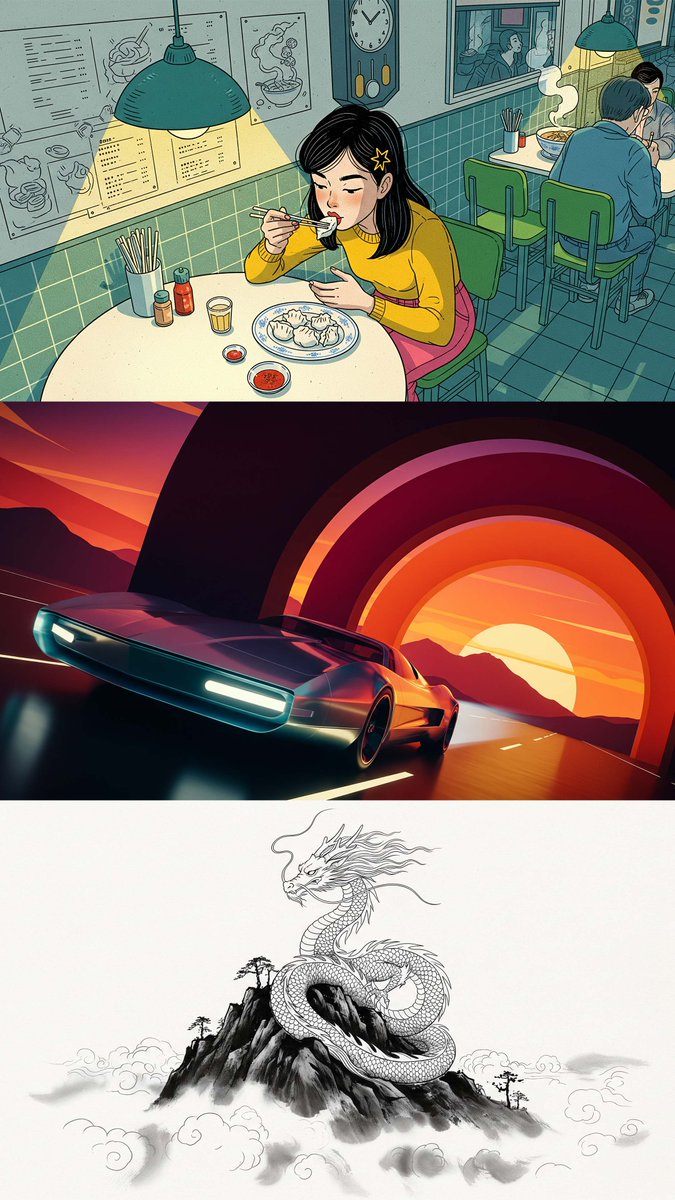
并且,该 AI 模型进一步升级了拼写、排版方面的出图质量,可优化贺卡、海报、漫画等场景的 AI 创作。
鸡蛋盒外印刷包装上的英文内容清晰、准确、美观:

多格漫画中,故事剧情连续,图文内容相配,远景、中景、近景画幅兼顾:

近期走红网络的像素风漫画也能拿捏:
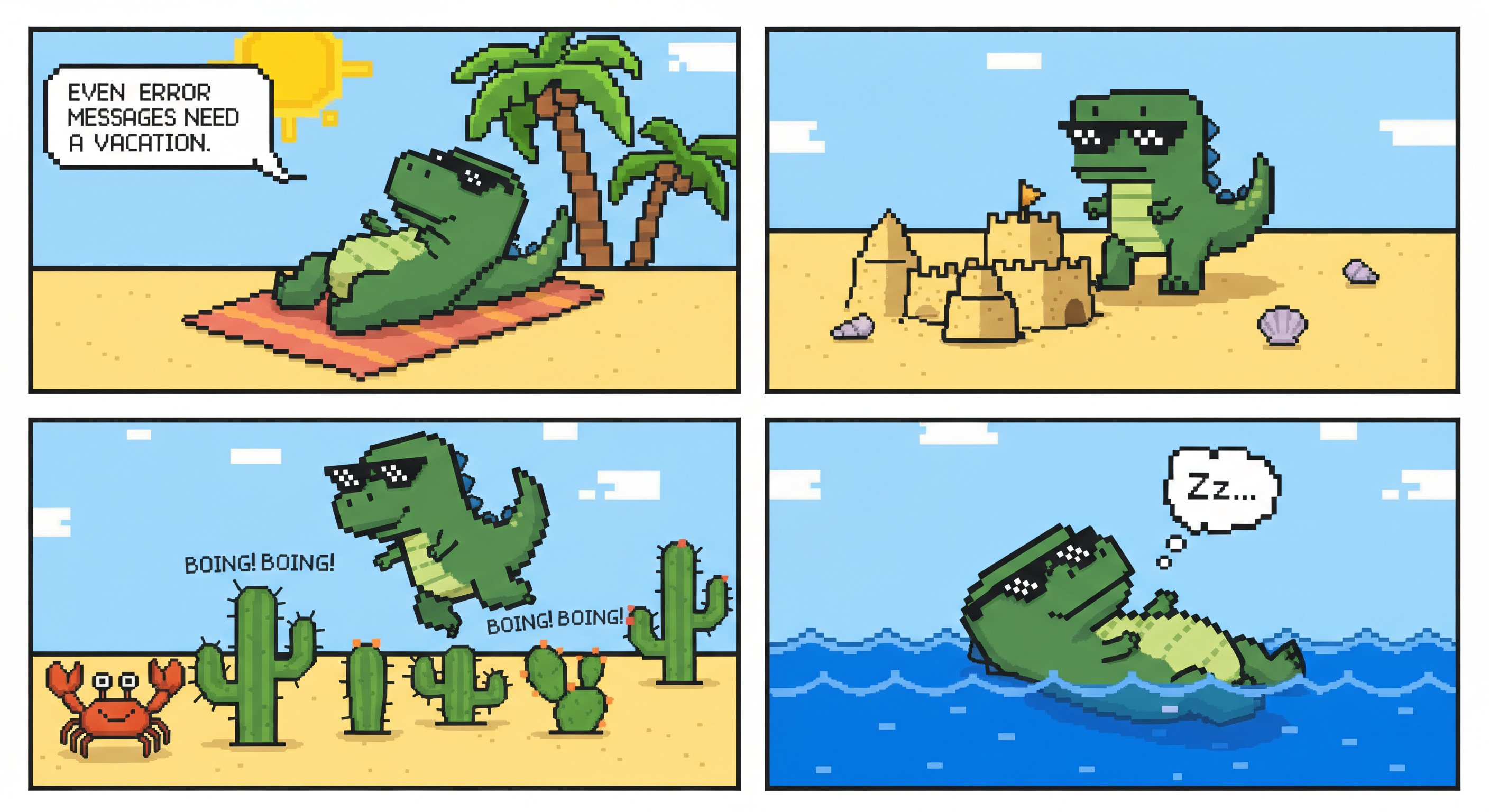
Imagen 4 现已在 Gemini App、Whisk、Vertex AI,以及 Workspace 的 PPT、Video、Doc 等产品中上线。
据 Google I/O 大会方面透露,Imagen 4 后续将推出一个快速版本,届时其 AI 生图速度将是上一代 Imagen 3 的 10 倍,让我们一起拭目以待吧。
如果说 prompt 关键词还原度、画面主体内容完整度,现在市面上主流的文生图模型都能做到「有鼻子有眼的了」——总体水平相差并不大。
因此,在图像生成质量这块儿,Google 开始卷细节了,宣称 Imagen 4 有「更细腻的色彩」和「更精致的细节」。这听起来没什么实感,还是得「用图说话」。
基于同一套提示词:
一只金毛狗在沙滩上找贝壳(a golden retriever finding shells on the beach)
爱范儿对比了 Imagen 4模型、Imagen 4 上一代模型 Imagen 3,以及豆包 Seedream3.0 所给出的图像效果。

这幅由 Imagen 3 生成的 AI 图像中,主体金毛狗的神态、贝壳的纹理、狗爪踩沙滩的痕迹,背景中的蓝天白云、海浪轻抚,都十分清晰和逼真。
并且,仔细看金毛狗的毛发似乎还被海水打湿了,一绺一绺的。
其实刚看到 Imagen 3 生成的杰作时,有点担心 Imagen 4 会不会打不赢。
不过,后者确实也没让人失望,用实力演绎了什么叫做「盘顺条亮」。

首先,从整体来看,Imagen 4 生成的图像色调更柔和,色彩也更自然,例如天蓝色渐变的天空、远深近浅的大海。
再者,从局部来看,金毛狗的毛发细节满满,不仅更有光泽、光影分布更匀称,而且还原了蓬松感,看起来就很好撸。
另外还有一个细节处理也很亮眼,那便是狗子的眼神。图像中金毛狗的眼神看向了沙滩上的贝壳海螺,对应了 prompt 中的「正在找(finding)」。
作为一组对比参照,豆包的表现也很抗打。下图虽然整体色彩偏暗,但画面细节也十分丰富,例如海风吹起的浪花激荡、海风吹动的狗毛根根分明、金毛刨出贝壳后爪子粘上了不少沙子……

美中不足的是,这3幅图像都有个相似的问题——背景及其虚化效果的 AI 味还是有点重。
而 Google 官方给出的示例中,Imagen 4 还能「细节控」到「指哪刻画哪」。卡皮巴拉短而硬的皮毛、油画的笔触、泡泡的光影、水晶表层的构造都可以准确地捕捉到。

同时,在图像质感和 2K 清晰度把握这块,Imagen 4 有的成品甚至可以媲美专业摄影作品了。

当爱范儿向最新 Gemini 2.5 Flash 版本的 Gemini 提出,「设计一款带电子屏的帆布包,有大中小型号」时,这位多模态 AI 助手花费 10 秒左右,便交出了如下设计图。
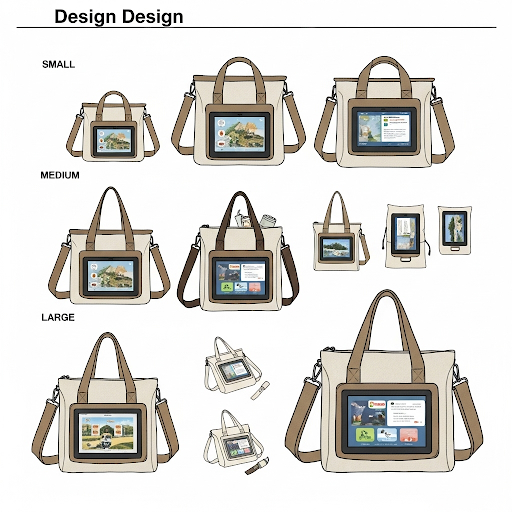
该设计图很直观地展示了「帆布包」和「电子屏」两个设计元素,并且左边一列标注了大、中、小的字样,右边区域则通过一些类似于「水杯」、「笔刷」的参照物,来体现不同尺寸的区别。
而且值得一提的是,其外观样式设计整体线条流畅不生硬,还保留了一些「手绘」的感觉。
然后,爱范儿进一步要求 Gemini 写明电子屏帆布包的具体尺寸。从此次生成结果来看,其主要英文单词和罗马数字都较为清晰且拼写准确,但涉及英文单位、标点符号的部分则会出现乱码的情况。
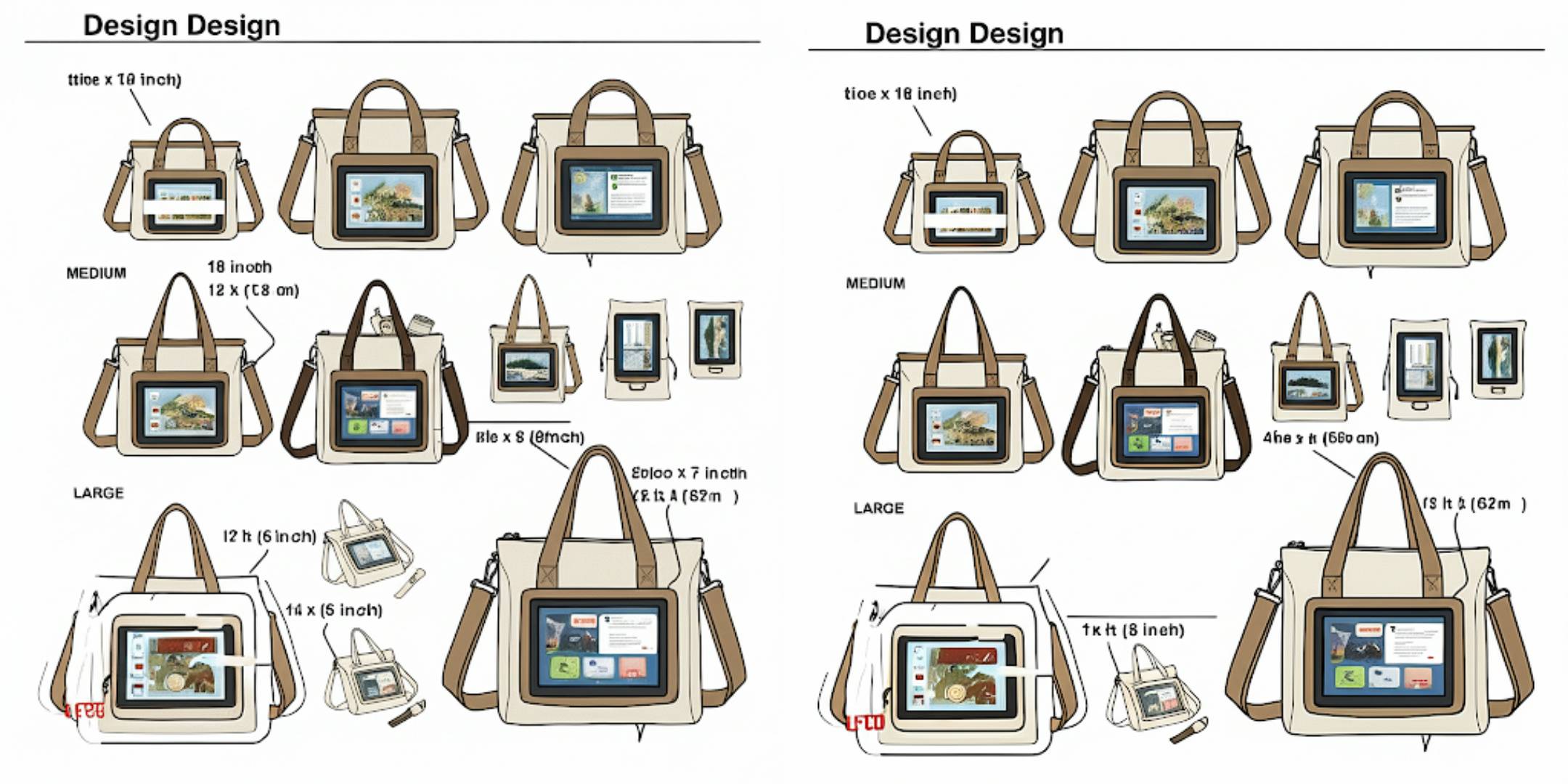
如果对于生成结果不满意,点击 UI 聊天框界面的「更新(Update)」选项,Gemini 会擦除此条生成结果,根据新输入的 prompt 重新执行输出。
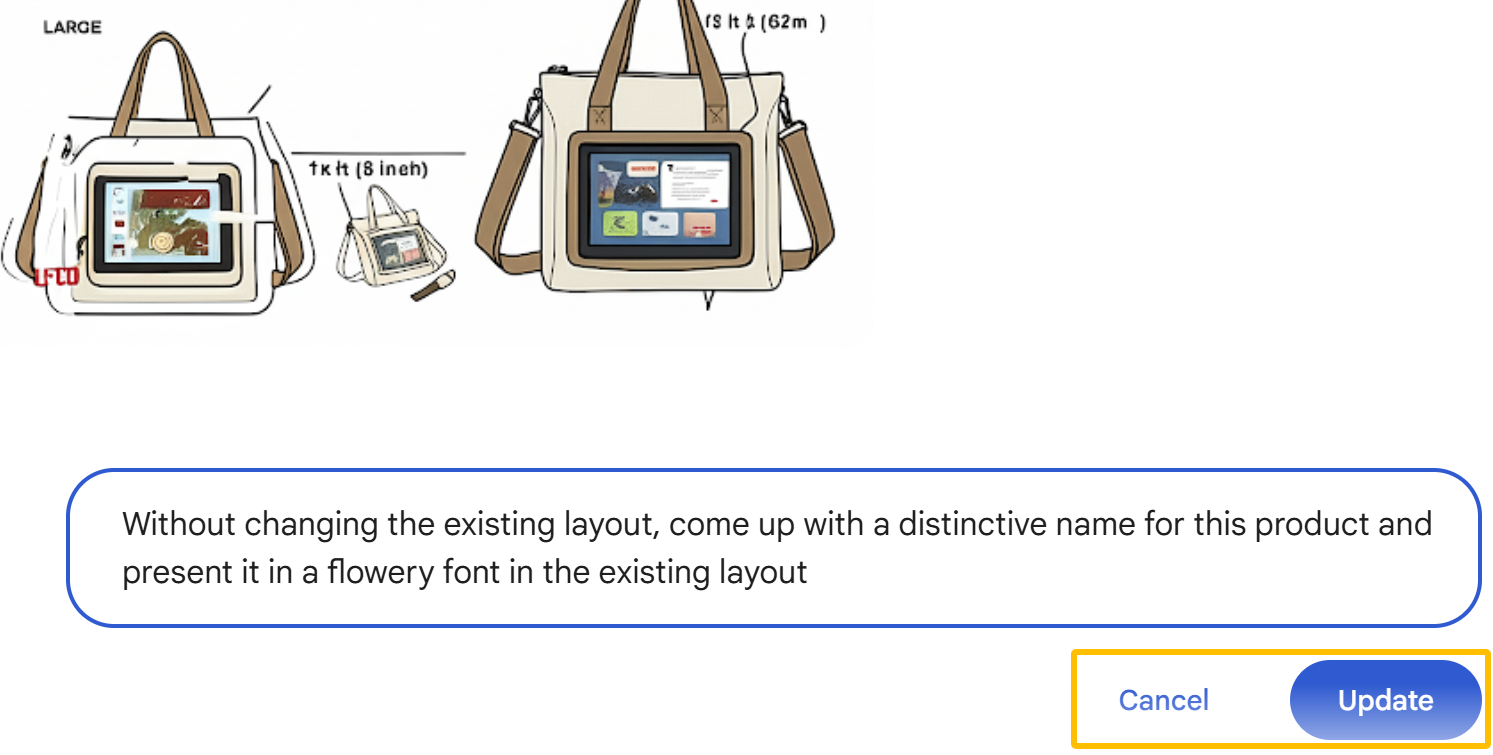
产品设计图有了,还缺个产品名。Gemini 帮忙想了一个简单粗暴的名字「Canvas Connect」。
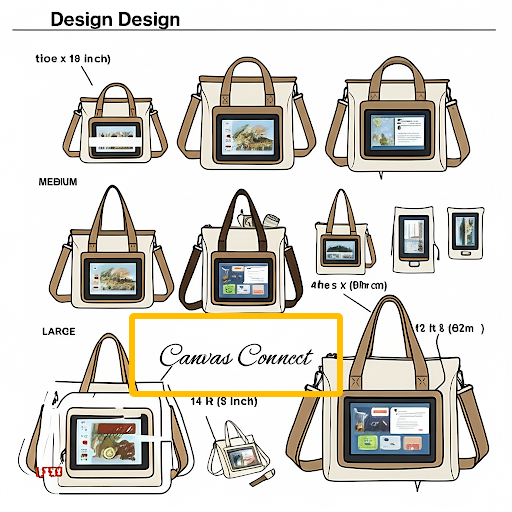
上述步骤实际生成结果与提示词的误差不算太大,需要重新调试生成的地方并不多。
不过,轮到相应海报、邀请函的设计时,如果提示词中有语义较为模糊的地方,Gemini 很大可能就会错意了。
Gemini 先是根据电子屏帆布包「Canvas Connect」的产品设计图,给出了左图的产品海报。接下来,prompt 要求是让它改一下海报的配色,主色调是棕色和绿色,其余部分不变。
然而,由于 prompt 中没有写明「帆布包」的配色不变,Gemini 更换海报底色时,把帆布包的配色也一并改了,如左图所示。

改写这段 prompt 后,Gemini 做到了仅更换海报而非产品的配色,主题色从粉色变为绿色。其从思考 prompt 背后的用户需求,到理解匹配需求,再到生成 AI 图像,总耗时大约是 10 秒左右。
而且,无论是电子屏的画面,真人模特的动作、神态,还是文字内容,都无明显改动。这个案例综合反映出 Imagen 4 模型文生图的可控性较强,文字排版较为美观,大体上可复用。
可惜的是,一些成段、成片的文字内容,目前很大程度上还需要依赖精细 prompt 来控制调试。

Gemini:甲方爸爸,第 10086 稿设计图已上传,我可以打卡下班了吧?
别急,Imagen 4 还有许多设计玩法等着一众网友们去探索呢。
爱范儿试了一下,发现它可以把海报中的真人模特,直接替换成发型、穿搭、动作都较为贴合的卡通人物形象,即上图最右侧那张海报。这也不失为懒得 P 图美颜时的一种交图思路。
不过,如果不提出具体要求,海报原有的排版也会随之改变。这点目前需要在prompt的部分多花些功夫。
或者来一个「风格活泼有趣」、「文本内容隽永」、「适配社交媒体」的电子邀请函吧。
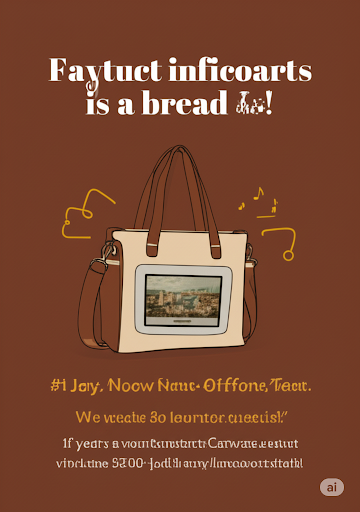
最后,别忘了让 Gemini 来一段自带 emoji 和 tag 词条的宣发文案,「邀请你共同见证 Canvas Connect 新品发布时刻 #TechStyle」。
#TechStyle」。
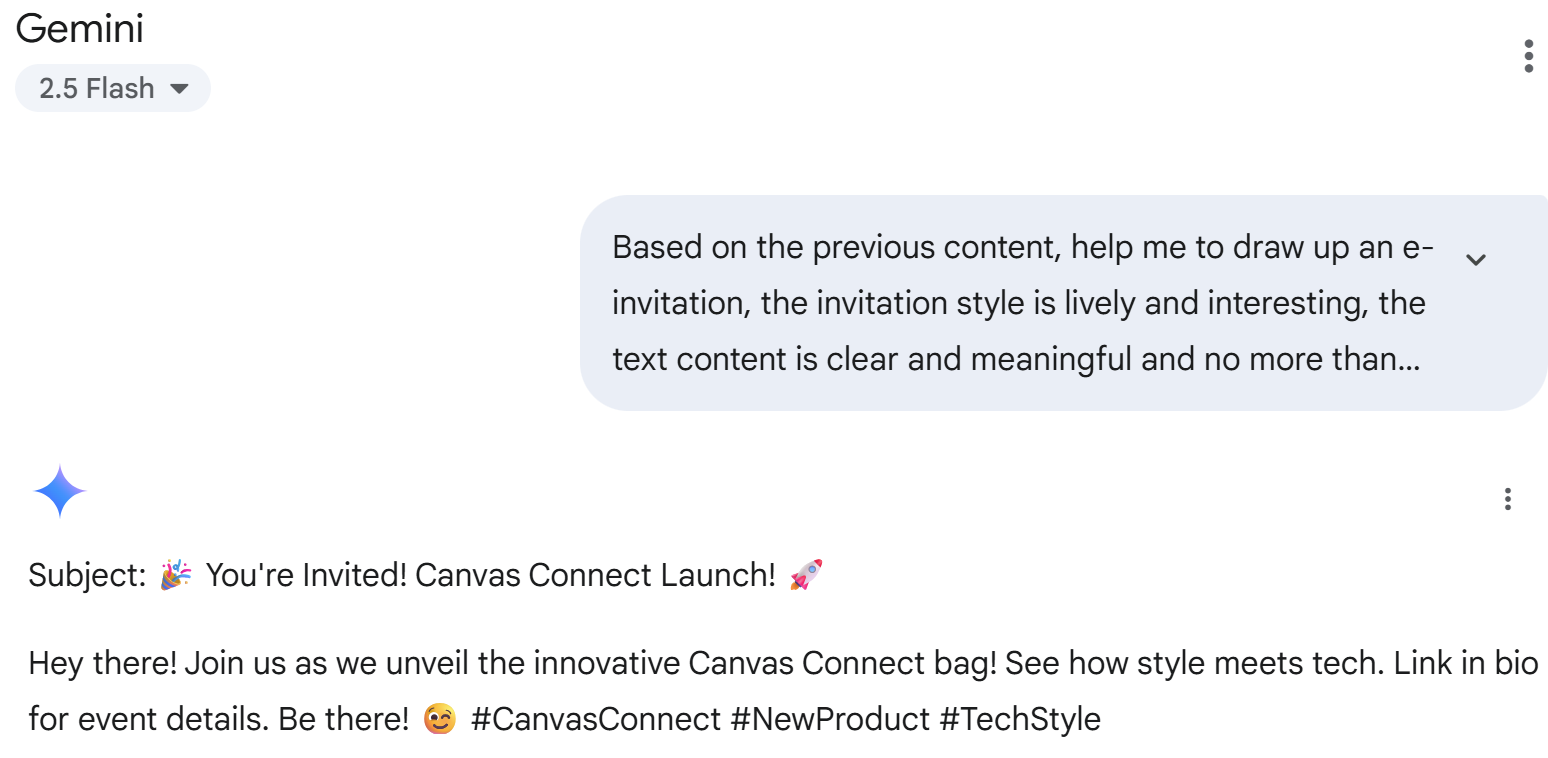
#欢迎关注爱范儿官方微信公众号:爱范儿(微信号:ifanr),更多精彩内容第一时间为您奉上。

以往的节目我是都从设计师、产品经理或者企业经营这样的视角,去拆解、分析苹果他们在产品和设计上面的思路跟做法。但是说到底,我们分析或学习这些做法,还是希望能够把它优秀的那些部分,用在自己的产品、自己的设计上。
这些年「像苹果」的厂商其实是越来越多了,但是正所谓「学者生,像者死」,不管我们是作为设计师还是别的什么角色,都很有必要明确的区分出「学」和「像」之间的这个界限。所以这一次呢,我们不聊苹果,而是聊一个积极的学习者,来看看他从苹果身上学到了什么,又是如何来践行这些设计策略的。这就是我们这一期要观察的对象:
徕芬
那我也想借着这次机会跟大家分享一下,我从求学到工作如今已经二十年了,看过那么多产品,也做过那么多项目了,此刻的我对于「抄袭」和「借鉴」是怎么界定的?所以这一期节目大体上会分为两个部分:
观看地址1:https://www.bilibili.com/video/BV13fjgzrEPu/
观看地址2:https://youtu.be/5r2cNRVJYpQ
这可能是一款会载入设计史的经典产品。我最初的题目是「学因果生,像结果死」,但想想这么理客中的话又没人看了,于是还是决定擦个边  吧。
吧。
之前买过 iphone8 ,11 ,12 ,13mini 。
每年出新款都会关注着,看是否要换一个,自从换了 15pro 之后,对新出的手机根本没兴趣,什么 16 ,16pro ,功能也没有太增加,也对 17 系列没有任何期待。
pro 的手感和功能,感觉真的能用好久,大家有同样的感受吗?
Apple has just released an update to XProtect for all supported versions of macOS, bringing it to version 5298. As usual, Apple doesn’t release information about what security issues this update might add or change.
This version adds new rules for MACOS.ADLOAD.CODEP, MACOS.ADLOAD.BYTE.B and MACOS.PIRRIT.OP.OBF, and amends the rule for MACOS.PIRRIT.BM.OBF.
You can check whether this update has been installed by opening System Information via About This Mac, and selecting the Installations item under Software.
A full listing of security data file versions is given by SilentKnight and SystHist for El Capitan to Sequoia available from their product page. If your Mac hasn’t yet installed this update, you can force it using SilentKnight or at the command line.
If you want to install this as a named update in SilentKnight, its label is XProtectPlistConfigData_10_15-5298.
This update has already been released for Sequoia via iCloud. If you want to check it manually, use the Terminal commandsudo xprotect check
then enter your admin password. If that returns version 5298 but your Mac still reports an older version is installed, you may be able to force the update usingsudo xprotect update
I have updated the reference pages here which are accessed directly from LockRattler 4.2 and later using its Check blog button.
For many, the significance of macOS 16 won’t lie in its additions, but in its potential removals: will it support any Intel Macs, and if so, which? For such a contentious issue, speculation has been disappointingly limited in the run-up to the anticipated announcement at the start of WWDC next month.
I have seen popular but unfounded assertions that Apple supports Macs with its current version of Mac OS for a period of five years. There are different interpretations as to whether that time should run from a model’s date of first release, or when it was discontinued. As many Macs have been offered for sale for over a year, that can make a big difference. As I demonstrated yesterday in my latest brief history, previous transitions haven’t followed any consistent rules.
The last 68K Mac was available up to October 1996, but with the transition to PowerPC Macs, Classic Mac OS dropped support for 68K models in October 1998, after only 2 years support.
The last PowerPC Mac was offered by Apple over a brief period between October 2005 and August 2006, but support for it was dropped from Mac OS X after exactly 3 years in August 2009. Even if you start the clock when that G5 model was first released, any five-year rule would have required it to be supported by current Mac OS X for at least another year.
Late Intel Mac models are more complicated, as the last volume sales of Intel iMacs ceased in March 2022, but Apple continued to offer the Intel Mac Pro until June 2023. If Apple did have a five-year rule it would now be committed to maintaining full macOS support for some Intel Macs until the autumn/fall of either 2027 or 2028, even if by then most of them had been replaced by Apple silicon models.
Other opinions claim that Apple will continue to support just some remaining Intel Macs beyond macOS 16, but others currently running Sequoia will be dropped. The flaw in that is cost, as significant reductions in cost would only be achieved by eliminating all Intel support.
If macOS 16 were to support a single Intel Mac, then there would be little change in its cost. It would still need to consist largely of Universal binaries, there would still need to be kernel extensions to support Intel chipsets and old graphics cards, and most of all those would need to be included in every update to macOS 16 until it ceases security updates in the summer of 2028.
There’s also the question of continuing support for Rosetta 2, together with all its supporting Intel dyld caches; they alone account for around 1 GB of every downloaded update for Apple silicon Macs. Apple has ensured that, unlike Rosetta in transitional versions of Mac OS X, Rosetta 2 can be dropped with Intel support in macOS, as it will remain available in lightweight virtual machines running previous versions of macOS, for the rare cases it’s still needed.
Like many other business decisions, termination of support is largely driven by marketing and cost. Apple appears to have continued supporting 2019 iMacs as the last Intel models without T2 chips largely because of Enterprise customers who have continued using them in their large fleets. On the other hand, it dropped support for the 2013 Mac Pro, sold for six years up to December 2019, after macOS 12 Monterey was replaced by Ventura in 2022, less than three years after the last of that model was sold.
Without knowing the demand from Enterprise users for continuing support of Intel Macs in the next major version of macOS, and the number of Intel Macs that have been upgraded to run Sequoia, it’s anyone’s guess as to what Apple has decided. We won’t know that for a couple of weeks yet, but I’ll guarantee that either way there’ll be disappointment. If macOS 16 doesn’t support any Intel Macs, there’ll be those who are upset because they won’t be able to upgrade, and if it does there’ll be those who are upset at its features that are only available on Apple silicon Macs.
But if it does turn out to be Arm-only, perhaps the biggest losers will be those who hope for OpenCore Legacy Patcher (OCLP) support to enable their cherished Mac to continue running the current macOS. If macOS 16 is no longer Universal, then it will simply never run on any Intel Mac. Apple could see that as a good way to convince those who have been sitting on the fence that it’s time for a new Mac.
换机到 m4pro ,能耗模式选自动,亮度自动,只开了一些 chrome 和 vscode 远程以及一些其他没啥负载的程序,70 的电只能用 4h ? 和之前用 M1 mbp 时候的体验差太多了。也已经用了一段时间,大致可以排除 spotlight 重建索引的原因?其他用 m4pro 的朋友们耗电是个什么情况呢?
Macs have undergone three major hardware architectural transitions over the last 41 years, and it may well be that this year sees the completion of the last of those. I’ve previously given a brief account of those changes in CPUs; this article summarises when and how those transitions have taken place.
Classic Macs used Motorola’s 68K series of processors until the Spring of 1994, when the first transition to PowerPC processors started.
Apple had originally intended to launch its new range of Power Macs on the tenth birthday of the Mac in January 1994, but its first three models, the 6100, 7100 and 8100, weren’t ready until March, when they came with System 7.1.2 and a PowerPC ‘enabler’. Much of the system was still in 68K code, so to enable its continuing use, and to allow the running of existing 68K apps, it came with a built-in 68K emulator. That was surprisingly mature, as it had first been developed by Gary Davidian for use in experimental RISC-based Macs during 1990, as part of the Cognac project to identify a successor for the 68K.
Mac OS supported both PowerPC and 68K architectures from March 1994 to Mac OS 8.1 in January 1998. Support was dropped from 8.5 in October of that year, although the 68K emulator remained until the final version of Classic Mac OS, 9.2.2, released in December 2001. The last 68K Macs were the LC 580, produced between April 1995 and April 1996, and the PowerBook 190cs, discontinued in October 1996.
Thus, the transition period to PowerPC processors lasted from March 1994 to October 1998, a period of 4.5 years.

Apple System Profiler here shows details of a Power Mac G3 Blue and White from 1999.
TattleTech reveals that it was the first model to be officially assigned a name in the new series, as a PowerMac1,1, or 406 in the old Machine ID numbering.
Running a Windows PC in emulation using VirtualPC, seen here in July 1999, was useful but hardly performant.
PowerPC processors reigned for just over a decade before Apple switched a second time, to Intel CPUs.
Moving to a well-established architecture was anticipated to be quicker, and when Apple announced the change at WWDC in 2005, Steve Jobs expected the hardware transition to start by June 2006, and to be completed by early 2008. In fact, the first Intel Macs shipped in January and February 2006, the iMac and Mac mini respectively. The last Power Mac G5 was produced between October 2005 and August 2006, and by the end of that year the full range of Intel Macs was complete.
Mac OS X came with initial Intel support in 10.4.4, installed on the first iMacs. The last version to run on PowerPC processors was 10.5.8 in August 2009, and in the same month Mac OS X 10.6 was Intel-only.
Rather than opting for another software emulator to run PowerPC code on Intel processors, Apple licensed code translation technology named QuickTransit from Transitive Corporation, an extension of Dynamite technology developed by the University of Manchester, England. This version of Rosetta could translate G3, G4 and AltiVec instructions, but not those specific to the PowerPC G5 processor. This was bundled in Mac OS X from 10.4.4 in January 2006, until it was discontinued in 10.6.8 in July 2011.
The transition period to Intel processors lasted from January 2006 to August 2009, a period of just over 3.5 years.
Apple’s third transition has been distinguished by its lengthy and staged preparation, and the fact that its goal was the first Mac that has been completely designed and developed by Apple. Its roots go back to a partnership with the British microcomputer manufacturer Acorn Computers in the 1980s that led to the development of the Acorn RISC Machine using an early RISC processor, and the origin of the name ARM. During the 1990s Apple, through Larry Tesler, was a major investor in ARM, who provided the processor for Apple’s Newton handheld devices launched in 1993. Although the Newton was a commercial failure, it was the germ for the first iPhone in 2007, and the iPad three years later.
Another landmark in the preparations for Apple silicon Macs was the incorporation of the T2 Arm-based ‘security chip’ in Intel Macs from December 2017 onwards, although Apple didn’t incorporate that into a regular iMac model until as late as 2020.
Apple announced this transition at WWDC in June 2020, and the first Apple silicon Macs shipped in November that year, Mac mini, MacBook Pro and MacBook Air models. This was less than a year after the release of the last Intel Mac, the delayed Mac Pro of December 2019, which continued in production until June 2023, and the more popular 27-inch iMac made between August 2020 and March 2022. First Apple silicon Macs came with macOS 11.0, and both architectures remain supported as far as macOS 15 Sequoia, from 2024.
To enable its new Macs to run apps built for Intel x86 processors, Apple returned to code translation in Rosetta 2, bundled in macOS 11 and later, but downloaded and updated separately. To accelerate the launching of x86-64 apps, this uses both ‘just-in-time’ translation at the time of launch, and ahead-of-time (AOT) when an x86-64 single-architecture binary is installed. In contrast to its earlier emulator and even the first version of Rosetta, this performs spectacularly well.
The transition to Apple silicon thus started in November 2020, and appears likely to end with the release of macOS 16 in the autumn/fall of 2025. That would be a period of almost 5 years, even longer than the first transition to PowerPC. This time we’re better prepared for the future, as Apple silicon Macs offer excellent virtualisation of macOS, allowing the latest chips to run macOS as old as Monterey from 2021, together with full support for x86-64 apps using Rosetta 2 in the virtual machine.
The PowerPC Triumph, 1997-98, by Andy F Mesa
Mac 68K Emulator on Wikipedia
Rosetta on Wikipedia
Transition to Intel on Wikipedia
Transition to Apple silicon on Wikipedia
Apple pre-releases some of the components for the next major version of macOS in the previous version. For example, when macOS Monterey 12.3 was released on 14 March 2022, a new XProtect.app bundle appeared in /Library/Apple/System/Library/CoreServices, and passed almost unnoticed until it was updated to version 2 in macOS 12.4 on 16 May 2022. By June that was being updated frequently, and is now a significant part of macOS protection against malware.
This article looks back at versions of Sequoia that have brought new components to identify those we might see more of next month, when the first betas of macOS 16 reach developers.
One new feature that Apple has already made available in macOS 15.4 and later is privacy control of access to the pasteboard, described here. It’s likely that a new Pasteboard item will be added to Privacy & Security settings in macOS 16, allowing you a choice between:
This appears complicated, and I expect may need simplification during beta-testing, or users could be baffled. Apple’s note details a default setting you can use to preview this behaviour in macOS 15.5 for individual apps in testing.
To celebrate the 40th birthday of its accessibility support, Apple has announced some new features we can expect in macOS 16. Among them is a Magnifier app that will use an iPhone running iOS 19 through Continuity Camera as a live video magnifier. Others include:
macOS 15.5 introduces a new app in CoreServices named Apple Diagnostics. This is currently non-functional, but appears to give access to some form of online diagnostic service in the future.
Three kernel extensions to watch for in macOS 16 are:
Two were added to 15.4, and remain at version 1.0, for CLLogEntry which appears to be part of Core Location, and SecurityUI which hasn’t yet been mentioned anywhere.
Many new private frameworks have been added by updates to Sequoia. Although most of these remain at their initial build of 1.0, some have seen surprising increases, including:
Among the new private frameworks with intriguing names that remain at their initial version are: Bosporus, Morpheus and MorpheusExtensions, an OnDeviceStorage group, and most recently CodableSwiftUI.
Your guess is no doubt better than mine as to what these all do, but I expect some of them will appear in macOS 16, in one guise or another.
Apple has just released an update to XProtect for all supported versions of macOS, bringing it to version 5297. As usual, Apple doesn’t release information about what security issues this update might add or change.
This version adds a single new rule for MACOS.SOMA.L.
You can check whether this update has been installed by opening System Information via About This Mac, and selecting the Installations item under Software.
A full listing of security data file versions is given by SilentKnight, LockRattler and SystHist for El Capitan to Sequoia available from their product page. If your Mac hasn’t yet installed this update, you can force it using SilentKnight, LockRattler, or at the command line.
If you want to install this as a named update in SilentKnight, its label is XProtectPlistConfigData_10_15-5297.
This update has now been released for Sequoia via iCloud, as of 1930 GMT. If you want to check it manually, use the Terminal commandsudo xprotect check
then enter your admin password. If that returns version 5297 but your Mac still reports an older version is installed, you may be able to force the update usingsudo xprotect update
I have updated the reference pages here which are accessed directly from LockRattler 4.2 and later using its Check blog button.
Updated 1940 GMT 13 May 2025
各位 v 站的朋友好,我是 HapiGo 的产品 Macing 。最近我们开发了一款 Mac 原生风格的截图应用 1Capture ,欢迎各位试用。
1Capture 原本是 HapiGo 中的一个截图扩展功能。我们自己开发、设计和产品之间截图沟通产品时用得非常开心,于是决定分离成独立的 app 。截图功能也会在 HapiGo 中同步,但 1Capture 一次性买断,永久免费升级。大家自由选择吧。
App Store:( https://apps.apple.com/app/id6742318274)

下面分享部分 1Capture 的特色功能:
绝大部分产品团队的人应该都有过截图后对某个部分进行备注说明。通常的做法是加个箭头,再增加一个文本框。如果文本框需要调整位置,也要再手动调整,但是通常都乱糟糟。于是,我们将这个产品人最常用的需求组合成一个工具。只要点击起始点和终点,就可以快速形成一个漂亮的指向性标注。

计数点也是另外一种常用标注形式。简单的情况,可以直接标数字点。但是,复杂的情况就会面临同样的遮盖图片的问题。所以,我们增加了旁边显示备注的情况。为了让数字点指向性更好,也增加了水滴型数字点。

这是写产品文档的最佳搭档,国外一线产品的文档几乎都能看到产品截图+背景美化的配图。比如下面 Linear 的文档配图。
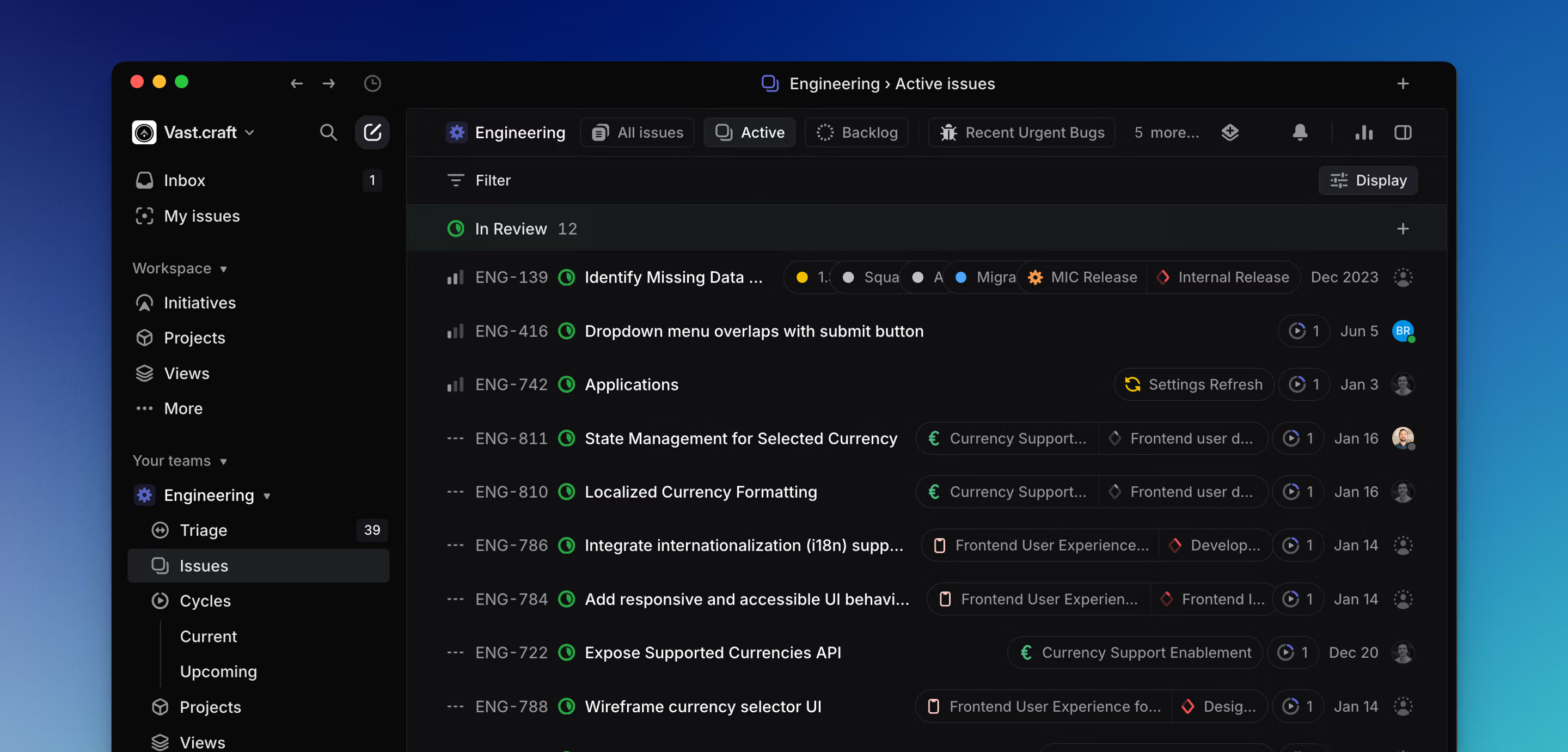
使用 1Capture 可以很快速的制作背景美化的产品文档配图。

如果需要保存长内容或宽内容,可以通过横向或者纵向滚动截图进行保存。

除了完善截图功能,我们也特别注重操作体验。通过不断优化,让大家的截图操作更丝滑。
滚动操作贯穿了整个 1Capture 工具,选定区域后,可以通过滚动鼠标滚轮调整截图圆角;选择工具后,可以通过滚动操作调整第一个滑动条,按下 CMD+滚动滚轮调整第二个滑动条,按下 Option+滚动滚轮调整第三个滑动条。

每个人都有自己的使用习惯和喜好,有人喜欢超级齐全的工具集,也有人之使用一两个工具。1Capture 后续会增加更多功能,为此我们将截图工具条设定为可定制。可以显示/隐藏工具,也可以排序。这样,大家都可以让自己的截图工具更顺手。

当然,1Capture 还在不断优化中,后续录制 gif 和视频也都会安排。欢迎大家试用和评论,我们会从评论中挑选 2 位送上 App Store 永久兑换码。
The update to macOS Sequoia 15.5 is likely to be the last to include remaining enhancements and fixes before engineers are more committed to the beta-releases of macOS 16.0 from early June onwards. It’s therefore unfortunate that Apple chose to provide only limited information about what it addresses.
Correlating the general release notes with those for Enterprise results in a short list of:
Most important for many is that AFP is now deprecated and “will be removed in a future version of macOS”, according to notes for Enterprise.
Security release notes for Sequoia 15.5 are here, and list 46 vulnerabilities fixed, none of which are believed to have been exploited already. Eight of those vulnerabilities are in WebKit.
The macOS build number is 24F74. Firmware in Apple silicon Macs is updated to iBoot version 11881.121.1, while that in T2 Macs is updated to 2075.120.2.0.0 (iBridge 22.16.15072.0.0,0).
Version changes seen in bundled applications include:
Those in /System/Library are more extensive, and include:
The new Apple Diagnostics app looks particularly interesting, but appears to attempt a remote connection that is denied, so reports the error and does nothing else.
Overall, this appears to be a substantial update with many fixes included. It’s a pity that Apple hasn’t been prepared to tell us more in its haste to move on to 16.0.
Apple has just released the update to macOS Sequoia to bring it to version 15.5, and security updates for 14.7.6 and 13.7.6.
The Sequoia update for Apple silicon Macs is just under 3 GB in size, and just over 2 GB for Intel Macs.
Apple’s general release notes for Sequoia 15.5 only mention one new feature, that parents now receive a notification from a child’s device when its Screen Time passcode is used. Otherwise, it’s the usual “enhancements, bug fixes, and security updates”.
Security release notes for Sequoia 15.5 are here, and list 46 vulnerabilities fixed, none of which are reported as believed to have been exploited already. Those for 14.7.6 are here, and for 13.7.6 are here.
One important entry in the Enterprise release notes concerns the future of AFP: “Apple Filing Protocol (AFP) client is deprecated and will be removed in a future version of macOS.” I can hear the howls of anguish already.
Developer release notes claim three bugs are fixed:
The macOS build number is 24F74. Firmware in Apple silicon Macs is updated to iBoot version 11881.121.1, while that in T2 Macs is updated to 2075.120.2.0.0 (iBridge 22.16.15072.0.0,0).
Safari is updated to version 18.5 (20621.2.5.11.8), and there are 8 security bugs fixed in WebKit (15.5).
Last updated at 1845 GMT 12 May 2025.
最近 X 上很流行 Bento 信息图再一次引领 AI 网页设计潮流。
「Bento grid 」是一种受日本便当盒(Bento Box)启发的界面设计风格。
强调内容用卡片形式排列,美观又便于信息分区展示。
如 Apple Watch 网站设计
如 Apple M2 芯片介绍
Bento Grid 设计风格非常适合社交媒体分享、内容聚合、产品展示等场景。
有网站专门收集用 Bento Grid 风格精美设计。
参考 Bento grid 风格原理。
这两天调试了一段提示词。
支持把任意主题或内容,生成 Bento 图。
方便截图传播引流。
给大家感受下效果,推荐用 Gemini 2.5 Pro 0506 版或 Claude 3.7 Sonnet 生成。
https://www.32kw.com/view/0c7b316
理论 AI 可以设计无限种风格。
未来:人的筛选判断以变得越来越重要,人人需提升自己审美。
因自己不是设计师,审美能力有限。
暴力一口气生成了 60 种风格,方便大家查找、引用。
60 种风格参考网站:
https://www.32kw.com/view/bb3310b
花费了 4-5 个小时,反复测试。
迭代到 V5 版,基本可用,虽仍有瑕疵。
上面网站找自己喜欢的设计风格。
截图发 AI,让描述设计风格,加到 Prompt 中。
风格使用很灵活,可以风格序号或风格名,甚至可以组合多个风格。
比如提供风格序号:2、3、7,就会组合大胆现代、优雅复古和日式极简三种风格。
风格选项位置:
把自己二维码传到支持在线访问的任何网站,获取图片地址替换。
两点说明:
感受: 没有任何提示词是完美的,永远有迭代空间。
如题电池健康度好像 78%了,我妈说不卡,电池也耐用, 不是骗我 舍不得让我花钱买手机吧
128G 差价 1600 元 => 12.5 元/GB
原神 iOS 30G ,相当于占据了 375 元的存储空间,妥妥 3A 游戏了
AI 生成音乐工具,海外有 Suno、Udio,国内有字节的海绵音乐、天工 AI 音乐等。
个人体验看,Suno 综合实力最强,几乎是遥遥领先。
尤其是最近更新了 4.5 版,提示词遵循能力大大提升。
可玩性、可用性猛的提升,非常酷。
iOS 版下载地址
Make and explore music with Suno. Whether you’re a shower singer or a charting artist, we break barriers between you and the song you dream of making. No instrument needed, just imagination. Begin your musical journey with 10 free songs per day. – * Your subscription will be charged to your App…
注册有积分,可免费生成音乐,但不能用最近刚出的 4.5 模型。
如想体验,用我链接,互赚点积分。
No Description
但是,想玩最牛模型,双币信用卡 Stripe 支付(有被拒概率),或某宝买成品号(75 元左右/月)。
以网页版为例。
点击 Create->Simple,输入音乐风格和主题提示词,点橙色的 Create 按钮。
就能生成一首还 OK 的歌。
是不是很简单?
如想相对精确控制一首歌的歌词、每小节风格/唱腔/器乐等。
就要用 Custom 模式,可理解为专家模式。
不要怕,其实也很简单。
核心输入就三个:
负向提示词,可以避免完全不想要的风格,选填。
比如喜欢重金属的,肯定要俗套的流行乐。
不会写歌词怎么办?
点击 Lyrics 模型下的“Full Song”,出现弹窗,输入主题和风格。
然后点击“Write Lyrics”,AI 自动生成两个版本,选一个即可。
如不满意,可手动修改。
或点“By Line”,选中待修改段落,让 AI 继续改。
虽方便,但生成歌词质量一般。
也没用上很多 Suno 的一些隐藏控制技巧。
理论上,任何一首歌,都是结构的。
类似于文章的起承转合。
一般不会上来就是高潮。
让 AI 给了一些常见音乐结构组成的解释。
主歌是讲述故事或表达主题的部分,歌词内容通常每段不同,推动歌曲情节发展。
位于主歌和副歌之间,起到过渡和增强期待感的作用,旋律和情绪通常逐渐上升。
歌曲中最核心、最具记忆点的部分,通常包含主题和 Hook(钩子),旋律和歌词多次重复,是整首歌的高潮。
在歌曲后半段出现,提供音乐和情感上的转折,带来新鲜感,通常旋律和和声与主歌、副歌不同。
歌曲的结尾部分,用于收尾和渐渐结束,帮助听众从情绪中平稳过渡出来。
• Post-Chorus(后副歌):副歌后的延伸部分,通常更具能量或舞曲感。
• Drop:电子音乐中高潮爆发的部分,常在前副歌后出现。
• Interlude(间奏):歌曲中段的器乐过渡部分,给听众短暂休息。
• Breakdown:乐器简化或重新编排的部分,常用于突出某种情绪或为高潮做铺垫。
• Refrain(叠句):在每个主歌结尾重复的短句,加强记忆点。
• Spoken Word(说唱/对白):用说话或朗诵的方式表达内容,增加表现力。
• Ad-libs(即兴短句):歌手即兴添加的背景声音或短句,增强歌曲表现力。
Suno 4.5 升级后,语义理解和遵循能力大幅提升。
能在歌词(Lyrics)中做段落标记,以控制歌曲的结构和情绪走向。
支持的结构标记如下:
此外,通过搜索官方 Reddit 社区,发现还有一些更细的控制。
比如
窗前明月光(明月光)
效果:括号内也会跟着唱出来,像叠唱和声效果。
再比如,Suno 对中文理解不到位。
某字发音不对,也可以通过小括号加上音标。
春花秋月何时了(liǎo)
避免唱成 le
[]括号也很有用,比如想指定某段用甜美女声唱,可以这么写:
[Verse 1: Narrative] [Sweet Female Vocal]
没关系。
像我们普通人。
音乐风格也了解的不多。
所以,借助 AI ,我把上面的技巧写到了一个提示词中。
模型推荐 Claude 3.7 sonnet,或 Gemini 2.5 Pro。
另外发现,如果是中文歌,豆包写歌词更押韵,但音乐标记做的不够好。
推荐模型组合使用,加上人工微调,完成你的歌词。
大概效果如下:
与此同时,还会生成正向和负向风格提示词、推荐歌名。
只需要复制粘贴到 Suno 中即可。
刷 Reddit,发现一些专业搞音乐的网友。
他们的用法:用 Suno 找创作灵感。
通过录音哼唱,生成纯音乐歌曲。
如何做?
点创作界面中的 Audio
可录音(也可上传一段音乐)
支持最多 120s 音频,以此为基础生成翻版或延长。
注意: 上传或录制的音频,会做版权检测,测了一些大牌乐队歌曲,都不让用…
先用 Suno 生成纯音乐,挑选最喜欢的一首,下载为 MP3。
打开谷歌 AIStudio,上传后让它基于歌曲写 Lyrics 歌词。
Google AI Studio is the fastest way to start building with Gemini, our next generation family of multimodal generative AI models.
示例如下:
谷歌多模态 AI 威武,不少音乐人喜欢这个 Use Case。
可能有人好奇,这么多复杂技巧怎么发现的?
工具:Google Deep Research + 提示词:
调研下 suno.ai 的歌词创作和 lyrics 写法
十多分钟后,输出一份完整报告。
为方便查看,我做成了一个网站:
对于更具诗意、结构更复杂或不规则的歌词,Suno AI 也能进行处理,前提是用户提供了结构清晰、格式规范的输入文本。但是,AI 的默认倾向可能是生成更简单、重复性更强的旋律和结构。 因此,要成功演绎复杂的诗歌式歌词,很大程度上依赖于用户输入的质量以及是否使用了恰当的格式化技巧来引导 AI。 适合度:★★★☆☆ (适合,但需要更多技巧和高质量输入)
AI 音乐真的太神奇了。
以前觉得,创作音乐是天才和专业人士的专属。
现在,有了 AI,普通人也能写歌、作曲、制作,甚至能做出让自己感动的作品。
每次听到自己用 AI 做出的歌,心里都特别激动。
技术让梦想变得触手可及,也让更多人敢于尝试、表达自己。
希望大家多多体验 AI 音乐,别害怕不会乐理,不会写词。只要你有想法,有热情,AI 会帮你把它变成现实。
如果你觉得这篇文章有用,欢迎点赞支持。你的鼓励,是我继续分享的动力。
让我们一起用 AI,玩出更多音乐的可能!
Apple has just released an update to XProtect for all supported versions of macOS, bringing it to version 5296. As usual, Apple doesn’t release information about what security issues this update might add or change.
This version adds a single new rule for MACOS.DOLITTLE.RDRGOCON, and amends the rules for MACOS.8032420, OSX.HMining.D and MACOS.SOMA.D.
You can check whether this update has been installed by opening System Information via About This Mac, and selecting the Installations item under Software.
A full listing of security data file versions is given by SilentKnight, LockRattler and SystHist for El Capitan to Sequoia available from their product page. If your Mac hasn’t yet installed this update, you can force it using SilentKnight, LockRattler, or at the command line.
If you want to install this as a named update in SilentKnight, its label is XProtectPlistConfigData_10_15-5296.
This update has also been released for Sequoia via iCloud. If you want to check it manually, use the Terminal commandsudo xprotect check
then enter your admin password. If that returns version 5296 but your Mac still reports an older version is installed, you may be able to force the update usingsudo xprotect update
I have updated the reference pages here which are accessed directly from LockRattler 4.2 and later using its Check blog button.
Updated 1928 GMT 22 April 2025 – now available fully via iCloud.
Apple has just released an urgent security update to macOS Sequoia to bring it to version 15.4.1. There are no matching security updates for Sonoma or Ventura.
This is claimed to install more reliably on those M1 and other Macs that struggled or failed to update to 15.4. However, it still terminates early with a kernel panic on some Apple silicon Virtual Machines.
For Apple silicon Macs the download is about 1.8 GB in size, and a mere 840 MB or so for Intel Macs.
This fixes two vulnerabilities in CoreAudio and RPAC that appear to have been exploited already in “an extremely sophisticated attack against targeted individuals on iOS” according to Apple’s security release notes.
macOS 15.4.1 has a build number of 24E263, and Safari is unchanged with a version number of 18.4 (20621.1.15.11.10). There are no changes in iBoot firmware for Apple silicon Macs, nor in firmware for Intel Macs.
Updated 1917 GMT 16 April 2025.
Apple has just released an update to XProtect for all supported versions of macOS, bringing it to version 5295. As usual, Apple doesn’t release information about what security issues this update might add or change.
This version adds a single new rule for MACOS.SOMA.BYTE.SEQUENCE.B.
You can check whether this update has been installed by opening System Information via About This Mac, and selecting the Installations item under Software.
A full listing of security data file versions is given by SilentKnight, LockRattler and SystHist for El Capitan to Sequoia available from their product page. If your Mac hasn’t yet installed this update, you can force it using SilentKnight, LockRattler, or at the command line.
If you want to install this as a named update in SilentKnight, its label is XProtectPlistConfigData_10_15-5295.
This update has also been released for Sequoia via iCloud. If you want to check that manually, use the Terminal commandsudo xprotect check
then enter your admin password. If that returns version 5295 but your Mac still reports an older version is installed, you can force the update usingsudo xprotect update
I have updated the reference pages here which are accessed directly from LockRattler 4.2 and later using its Check blog button.
Apple has just released an update to XProtect for all supported versions of macOS, bringing it to version 5293. As usual, Apple doesn’t release information about what security issues this update might add or change.
This version adds a single new rule for MACOS.SOMA.J.
You can check whether this update has been installed by opening System Information via About This Mac, and selecting the Installations item under Software.
A full listing of security data file versions is given by SilentKnight, LockRattler and SystHist for El Capitan to Sequoia available from their product page. If your Mac hasn’t yet installed this update, you can force it using SilentKnight, LockRattler, or at the command line.
If you want to install this as a named update in SilentKnight, its label is XProtectPlistConfigData_10_15-5293.
This update has also been released for Sequoia via iCloud. If you want to check that manually, use the Terminal commandsudo xprotect check
then enter your admin password. If that returns version 5293 but your Mac still reports an older version is installed, you can force the update usingsudo xprotect update
I have updated the reference pages here which are accessed directly from LockRattler 4.2 and later using its Check blog button.
分享一些苹果iPhone手机等iOS设备使用的小技巧。
一、关闭锁屏搜索
设置-面容ID与密码-今天视图和搜索,关闭即可。
二、关闭桌面搜索
设置-主屏幕与App资源库-在主屏幕上显示,关闭即可。
三、关闭半屏模式
设置-辅助功能-触控-便捷访问,关闭即可。
四、自动抠图
长按照片中的人像,可以快速自动抠图。
五、撤销操作
如果不小心删除了文字或照片,可以摇晃两下手机,可以撤销操作并找回。
六、拼音声调
键盘长按字母,可以打出拼音声调。
七、扫描文稿
长按备忘录,选择扫描文稿,可以扫描纸张和身份证件等。