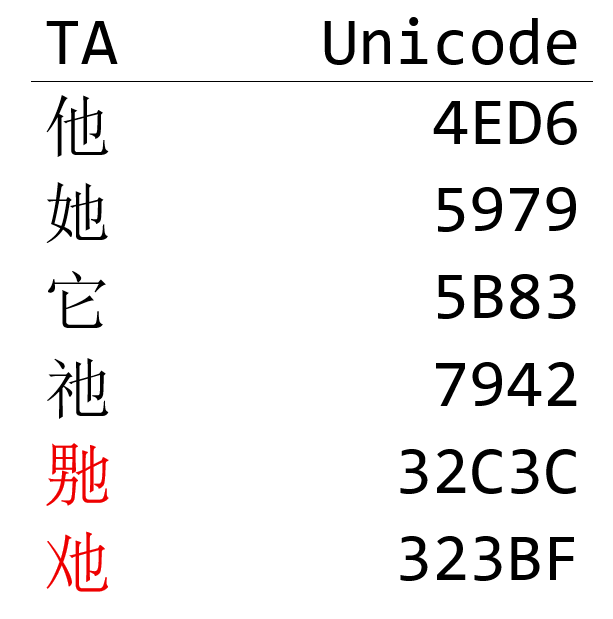Solutions to Saturday Mac riddles 338
I hope that you enjoyed Saturday’s Mac Riddles, episode 338. Here are my solutions to them.
1: The first macOS from the mountains around Tahoe.
Click for a solution
Sierra
The first macOS (10.12 Sierra was the first of the new rebranding) from the mountains (named after the Sierra Nevada) around Tahoe (the mountains around Lake Tahoe).
2: The eighth came from the App Store with Mission Control and a mane.
Click for a solution
Lion
The eighth (MacOS X 10.7 was the eighth major version) came from the App Store (it was originally intended to be available only from the App Store) with Mission Control (introduced in 10.7) and a mane (distinctive of a lion).
3: The sixth came with a time machine and spots.
Click for a solution
Leopard
The sixth (Mac OS X 10.5 was the sixth major version) came with a time machine (it introduced Time Machine) and spots (distinctive of a leopard).
The common factor
Click for a solution
Following each of these came a version with the same name qualified: High Sierra, Mountain Lion and Snow Leopard.
I look forward to your putting alternative cases.